

What should I do if there is a content encoding error in phpcms? Solution to the "Content encoding error" prompt in phpcms v9
Problem description: After changing the domain name of the built website, the situation in the picture below appears (if other operations cause the prompt in the picture below, you can also use this Methods to try to solve)
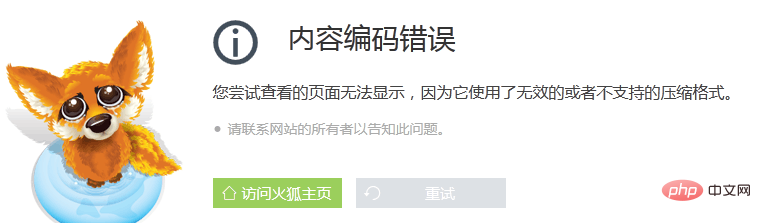
After much thought... I only changed the \caches\configs\system.php file, and the code in other places has not been touched. . .
It took me a long time to figure out that the problem was caused by editing this file with Notepad. . . (Notepad editing caused the encoding error of the file)
Solution: Copy the \caches\configs\system.php file in the source program, open it with a professional editor (such as DW, Notepad, etc.) and make changes again Corresponding data, save and upload, now it's OK.
If the above method still does not solve the problem, you can try the following:
'gzip' of \caches\configs\system.php and \phpsso_server\caches\configs\system.php => 1 changed to 'gzip' => 0
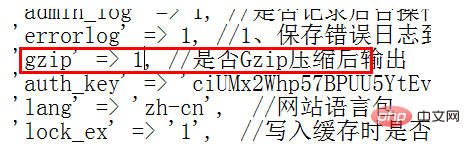
But a new situation arises

Wise I canceled the verification code
phpcms\modules\admin\index.php file and commented out the following code
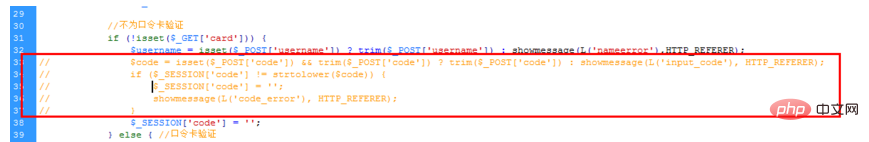
Then phpcms\modules\admin\ templates\login.tpl.php comment out these lines of code
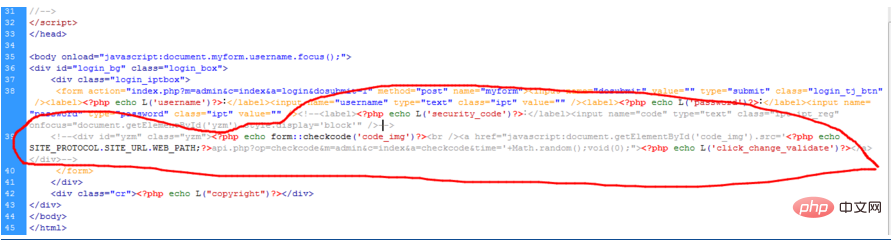
OK, you're done, now you can use it normally again. . .
PHP Chinese website, a large number of free PHPCMS tutorials, welcome to learn online!
The above is the detailed content of What to do if a content encoding error occurs in phpcms. For more information, please follow other related articles on the PHP Chinese website!