

What should I do if the verification code error appears in the phpcms background?
The reason why the login verification code of PHPCMS v9 keeps prompting the error (the verification code is wrong)
After changing the local modified PHPCMS v9 to the server, I log in to the management background and the verification code keeps prompting mistake.
PHPCMS official website suggestion (there is no way to solve my problem):
You can try to modify "/caches/configs/system.php":
'session_storage' => 'mysql',
Change it to
'session_storage' => 'files',
and try again.
I tried this method, but it didn’t work for me. I still can’t log in.
So here is my own method.
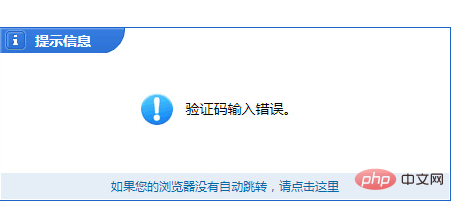
Then check the source code in the browser, you will find that the address of the verification code is the local address: 127.0.0.1.
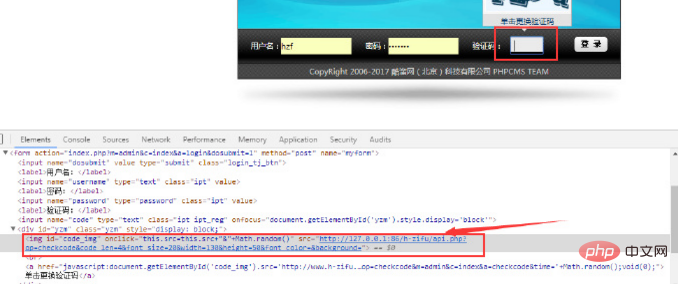
Now you have discovered the problem~ I am using the simplest and most direct method. Find the file and change the address.
First find the background login file.
In the login.tpl.php file inside X:\phpcms\modules\admin\templates, find the code inside:
Replace directly with my domain name address: http://www .xxxcom
Original:
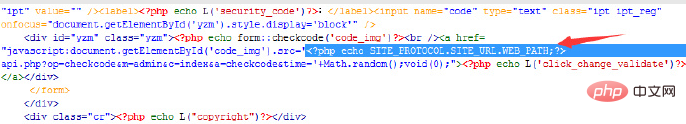
Changed to this:
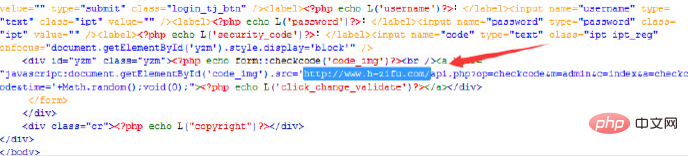
Save. Refresh the browser a few more times and preferably clear the browser cache. Then log in and it's successful.
Tips: When changing the domain name server, remember to modify the contents of the database.php and system.php files under the corresponding caches\configs folder and phpsso_server\caches\configs folder. Modify the corresponding website domain name.
PHP Chinese website, a large number of free PHPCMS tutorials, welcome to learn online!
The above is the detailed content of What should I do if the verification code error is displayed in the phpcms background?. For more information, please follow other related articles on the PHP Chinese website!