
In fact, there are many PHP development tools that can be searched on the website. For beginners, there are too many choices and they don’t know how to choose. This article is based on the window platform and introduces some very useful development tools for PHP beginners.
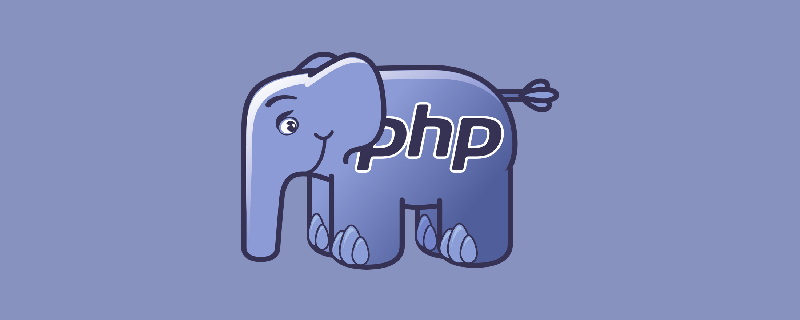
PHP development tools actually include the following four types:
1. PHP server component.
2. PHP IDE (Integrated Development Environment, integrated development environment).
3. MySql management tool
4. Text editor
PHP server component
There are many PHP server components, including WampServer , XAMPP, AppServ, phpStudy, phpnow, etc.
Recommend phpStudy: phpStudy is a program integration package for PHP debugging environment. This package integrates the latest Apache PHP MySQL phpMyAdmin ZendOptimizer, which can be installed once and used without configuration. It is a very convenient and easy-to-use PHP debugging environment. The program not only includes a PHP debugging environment, but also development tools, development manuals, etc. Click to download
PHP IDE (Integrated Development Environment, integrated development environment)
There are also many PHP IDEs including Zend Studio, Eclipse for PHP, EasyEclipse, PhpStorm, etc.
MySql Management Tools
Commonly used MySql management tools are: Navicat for Mysql, PhpMyAdmin.
Text Editor
If you are already proficient in PHP syntax, you can gradually abandon those cumbersome IDEs and use a text editor to write PHP code.
Commonly used editors include: Notepad, editplus, ultraedit, Sublime Text 3, etc.
Recommended learning: PHP tutorial
The above is the detailed content of What development tools should I use for beginners to learn PHP?. For more information, please follow other related articles on the PHP Chinese website!