
The following column sublime usage tutorial will introduce to you how to install sublime3 under Ubuntu18.04. I hope it will be helpful to friends in need!
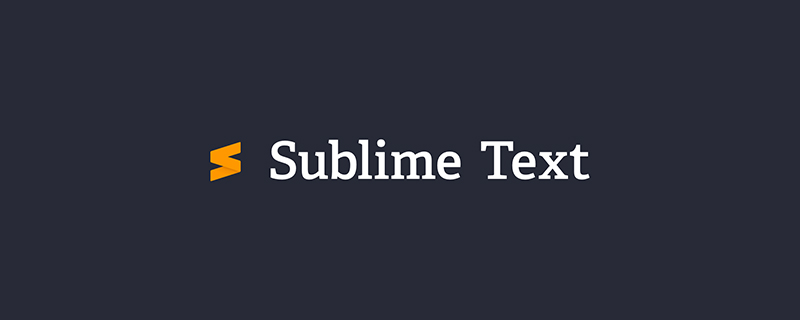
Ubuntu18.04 Install sublime3
1.Install GPG key:
wget -qO - https://download.sublimetext.com/sublimehq-pub.gpg | sudo apt-key add -
2. Make sure apt has been Set to use https source
sudo apt-get install apt-transport-https
3. Output list
echo "deb https://download.sublimetext.com/ apt/stable/" | sudo tee /etc/apt/sources.list.d/sublime-text.list
4. Update apt source and install Sublime Text
sudo apt-get update sudo apt-get install sublime-text
5. Register
● Open Tool
● Click Enter License under the Help option, copy and paste the following Register code
● Click submit, and that’s it!
----- BEGIN LICENSE ----- sgbteam Single User License EA7E-1153259 8891CBB9 F1513E4F 1A3405C1 A865D53F 115F202E 7B91AB2D 0D2A40ED 352B269B 76E84F0B CD69BFC7 59F2DFEF E267328F 215652A3 E88F9D8F 4C38E3BA 5B2DAAE4 969624E7 DC9CD4D5 717FB40C 1B9738CF 20B3C4F1 E917B5B3 87C38D9C ACCE7DD8 5F7EF854 86B9743C FADC04AA FB0DA5C0 F913BE58 42FEA319 F954EFDD AE881E0B ------ END LICENSE ------
6. Support Chinese
1.git clone https://github.com/lyfeyaj/sublime-text-imfix.git
2.cd sublime-text-imfix && ./sublime-imfix7. Just restart Sublime Text3! Shortcut command: subl
The above is the detailed content of Ubuntu18.04 installation sublime3. For more information, please follow other related articles on the PHP Chinese website!




