

How to remove ps grid?
As shown in the picture, there is a grid defined in ps.
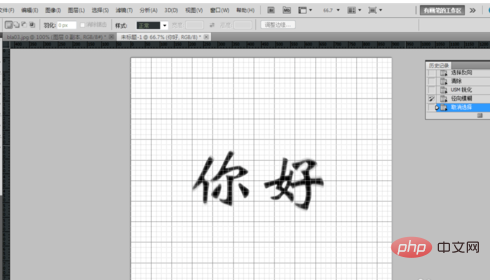
#At this time, we can remove it by making the selection as shown below (select [View] - [Display] on the menu bar). Let's give it a try.
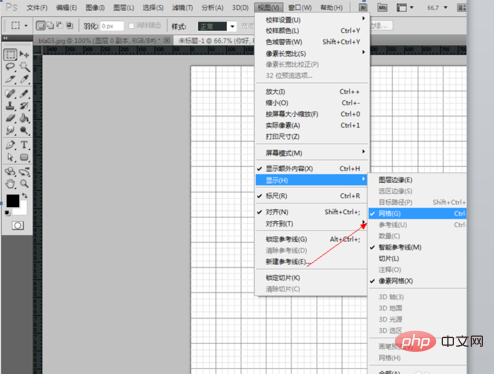
This is what it will look like after we remove it. How about it? Is it what you want?
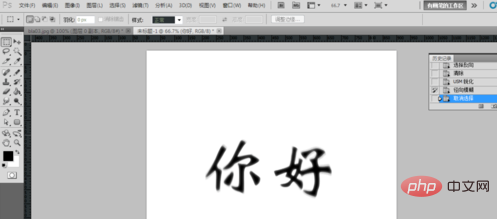
#There is a faster way, which is to just press ctrl '. If you don’t believe me, try it. Below is the effect of the grid appearing after pressing ctrl' again.
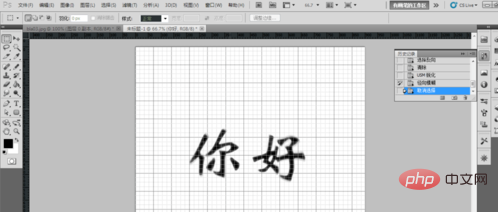
Okay, I have told you both methods, go and try it.
The above is the detailed content of How to remove ps grid. For more information, please follow other related articles on the PHP Chinese website!