
Recently, I found that the database I created in Navicat half a year ago was missing. I checked the local mysql and found that the database was still intact, but it was hidden and not displayed in Navicat. Below we will explain to you the causes and solutions to the problem.
Recommended tutorial: Navicat graphic tutorial
##Solution process: I began to suspect that it was a permission issue with MySQL or a permission setting issue with Navicat. I asked my colleagues around me but couldn't solve it, and then I searched online. No one could explain it clearly, so I had to rely on myself. I tried to create another database in navicat. After restarting navicat, it disappeared again. It feels like it should be a problem with navicat's settings. Sure enough, I checked the connection properties and found the problem:
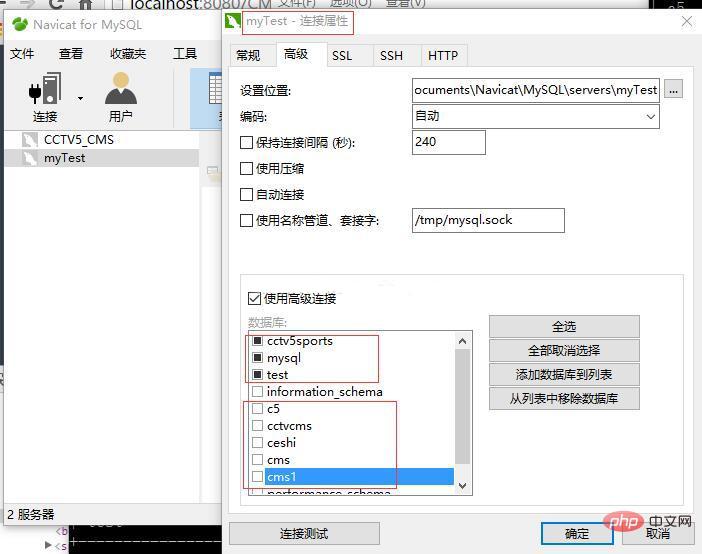
Analysis: I found the problem now . It turns out that only the databases with selected check boxes are displayed. These unselected databases are exactly what I created in Navicat and the databases that are not displayed after restarting are all here.
Solution: Check the box, confirm, done!
Afterthoughts: cctv5ports database, test database and database cms were all created by me for testing half a year ago. Only the specific time is different. Why is cms in navicat? It is automatically hidden, but cctv5ports and test can still be displayed? Moreover, I haven’t made any special settings or operations on Navicat, and I haven’t deleted any related things on my computer, nor has it been infected. How could such a strange phenomenon occur? It stands to reason that when a database is created, it will be displayed by default, that is, the check box is selected, regardless of whether to restart Navicat. When will the check box be unchecked by default, causing the newly created database to not be displayed?
The above is the detailed content of Navicat does not display the database. For more information, please follow other related articles on the PHP Chinese website!