
This experience introduces how to create a new model in navicat.
Recommended tutorial: MySQL video tutorial
1. First, install navicat on the local computer and install it on the desktop Find the shortcut. Then click it to enter the main interface of navicat.

#2. After entering the main interface, click "Model".

3. Then click New Model.

#4. After clicking the model, in the pop-up dialog window, select New Table in the toolbar.
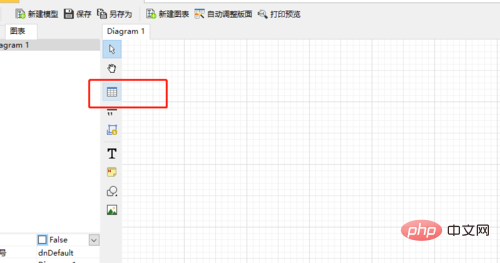
#5. The newly created table can be seen in the work area. Double-click the table to enter editing.
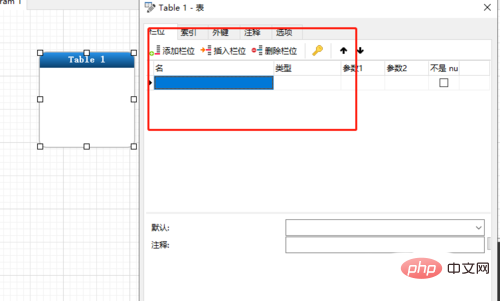
#6. We can create many new tables in the work area.
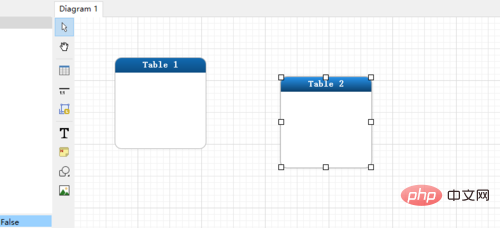
The above is the detailed content of How to create a new model in Navicat. For more information, please follow other related articles on the PHP Chinese website!