
div的padding为百分比的两种情况
padding-top,padding-bottom,margin-top,margin-bottom是百分比时是按照当前元素的父级元素的宽度来计算的
1. 当子div的宽度是百分比时
html代码
<html>
<head>
<meta http-equiv="Content-Type" content="text/html; charset=utf-8" />
<meta chaset="utf-8">
<title>无标题</title>
<style type="text/css">
html,body{
margin:0;
padding:0;
height:100%;
}<br /><br />.container{
width:100%;
}.row{<br /> width:100%; <br />} <br />.row:before , <br />.row:after{ <br /> display: block; <br /> content:''; <br /> height: 0; <br /> clear:both; <br />} <br />.col-md-4{ <br /> float: left; <br /> width:33.33%; <br />} <br />.blue-bg,<br />.red-bg,<br />.yellow-bg{<br /> padding-top:33.333%;<br />}<br />
.blue-bg{
background-color: #428bca;
}
.red-bg{
background-color: red;
}
.yellow-bg{
background-color: yellow;
}
<br />
</style>
</head>
<body>
<div class="container">
<div class="row">
<div class="col-md-4 blue-bg"></div>
<div class="col-md-4 red-bg"></div>
<div class="col-md-4 yellow-bg"></div>
</div>
</div>
</body>
</html>效果图
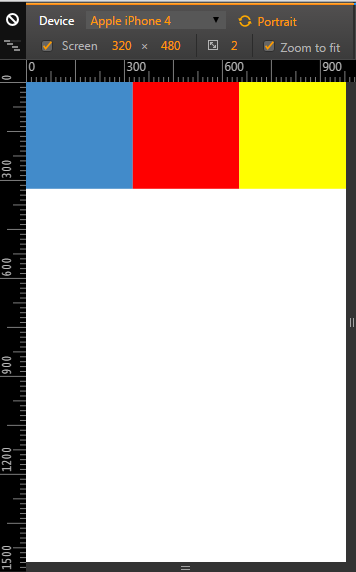
2. 当子div的宽度是具体像素时
html
<html>
<head>
<meta http-equiv="Content-Type" content="text/html; charset=utf-8" />
<meta name="viewport" content="width=device-width , initial-scale=1">
<meta chaset="utf-8">
<title>无标题</title>
<style type="text/css">
html,body{
margin:0;
padding:0;
height:100%;
}<br />
.row{
width:100%;
}
.row:before , .row:after{
display: block;
content:'';
height: 0;
clear:both;
}
.col-md-4{
float: left;
width:100px;
}
.blue-bg{
padding-top: 100%;
background-color: #428bca;
}
.red-bg{
padding-top: 100%;
background-color: red;
}
.yellow-bg{
padding-top: 100%;
background-color: yellow;
}
</style>
</head>
<body>
<div class="container">
<div class="row">
<div class="col-md-4 blue-bg"></div>
<div class="col-md-4 red-bg"></div>
<div class="col-md-4 yellow-bg"></div>
</div>
</div>
</body>
</html>
效果图

 Usage of sqrt function in Java
Usage of sqrt function in Java
 How to measure internet speed on computer
How to measure internet speed on computer
 Solution to the problem that the input is not supported when the computer starts up
Solution to the problem that the input is not supported when the computer starts up
 html online editor
html online editor
 What does add mean in java?
What does add mean in java?
 Error connecting to apple id server
Error connecting to apple id server
 What platform is Fengxiangjia?
What platform is Fengxiangjia?
 What should I do if eDonkey Search cannot connect to the server?
What should I do if eDonkey Search cannot connect to the server?




