
The way to save a beautiful article in word is as follows:
1. Open the word document through desktop shortcut or search.
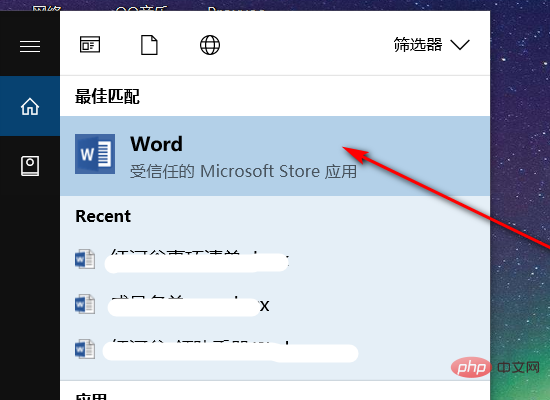
#2. Click "Blank Document" on the right side of the interface to create a new blank document.
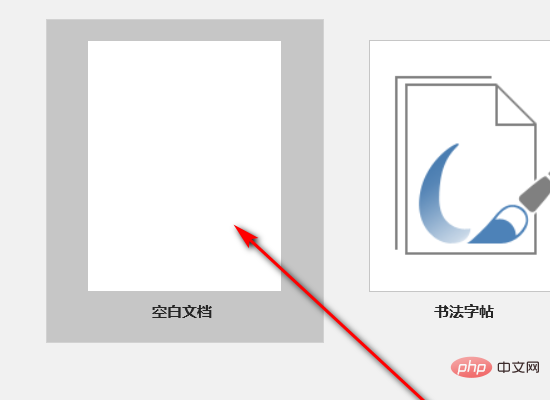
Related recommendations: "Word Beginner Tutorial"
3. Open the beautiful article interface that needs to be saved as a word document.

#4. Use the mouse drag method to select the text and pictures that need to be saved to the word document, and use the shortcut key "Ctrl C" to copy.
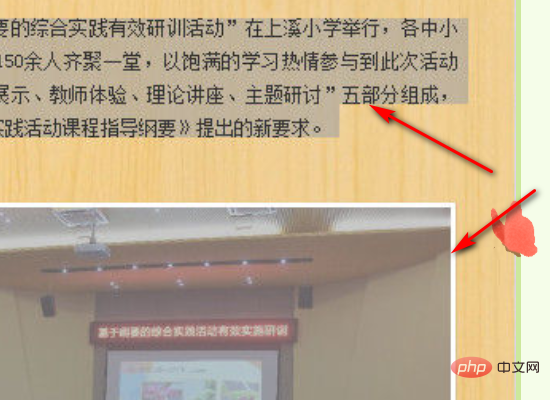
#5. Use the shortcut key "Ctrl V" in the word document to save the content of the beautiful article into word.
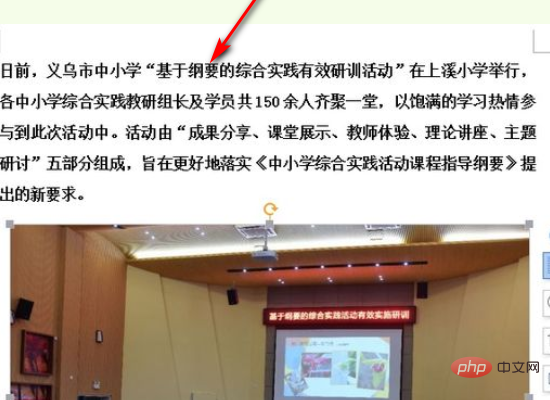
The above is the detailed content of How to save beautiful articles as word. For more information, please follow other related articles on the PHP Chinese website!
 How to change word background color to white
How to change word background color to white
 How to delete the last blank page in word
How to delete the last blank page in word
 Why can't I delete the last blank page in word?
Why can't I delete the last blank page in word?
 Word single page changes paper orientation
Word single page changes paper orientation
 word to ppt
word to ppt
 Word page number starts from the third page as 1 tutorial
Word page number starts from the third page as 1 tutorial
 Tutorial on merging multiple words into one word
Tutorial on merging multiple words into one word
 word insert table
word insert table




