
Use the symbol symbol 167 to replace the character "*" in the Word document. The specific operation method:
1. Take word2016 as an example, click the "Insert" menu , select the "Symbol" button.
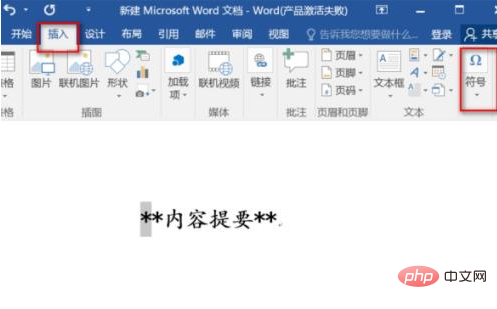
#2. Click "Other Symbols" in the selection box below the symbol.
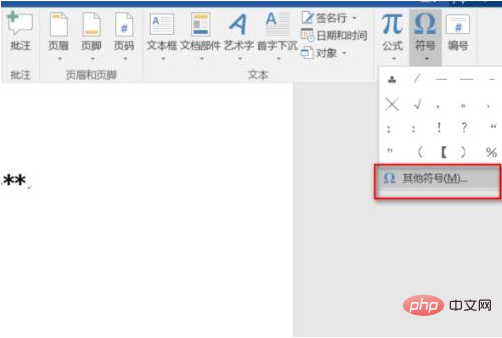
#3. In the pop-up dialog box, select the "Symbol" option, find the "Symbol" font and select it.

4. After selecting the "Symbol" font, enter "167" in the character code.
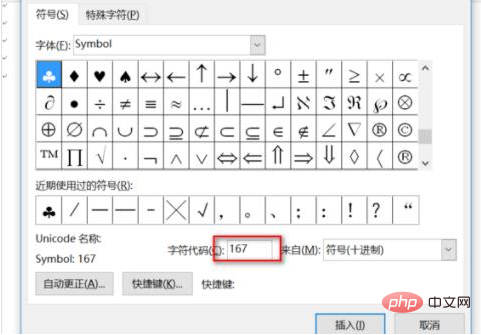
5. Click After "Insert", the symbol replacement is successful. Keep the dialog box, continue to select "*", and click "Insert" again.
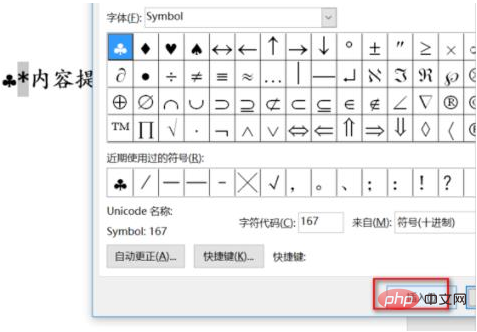
6. Repeat the action, "*" will be replaced in sequence.

PHP Chinese website has a large number of freeword tutorials, everyone is welcome to learn!
The above is the detailed content of Where is symbol character 167?. For more information, please follow other related articles on the PHP Chinese website!
 Introduction to carriage return and line feed characters in java
Introduction to carriage return and line feed characters in java Can Douyin sparks be lit again if they have been off for more than three days?
Can Douyin sparks be lit again if they have been off for more than three days? What is a UI designer?
What is a UI designer? Usage of sprintf function in php
Usage of sprintf function in php Kindeditor usage tutorial
Kindeditor usage tutorial How to install wordpress after downloading it
How to install wordpress after downloading it What is the principle and mechanism of dubbo
What is the principle and mechanism of dubbo The difference and connection between java and javascript
The difference and connection between java and javascript



