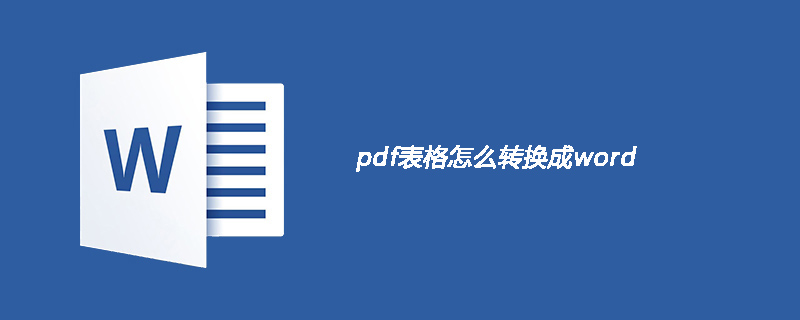
The specific steps to convert tables in PDF format into word are as follows:
1. First, we use Adobe Acrobat X Pro to open the PDF file. Click "Save As" in the file that opens in the upper left corner.
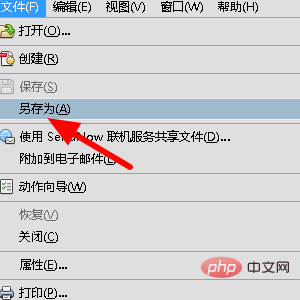
Related recommendations: "Word Beginner's Tutorial"
2. Then we click to select "word" in the pop-up window "Word document" under ".
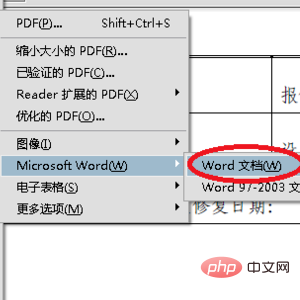
#3. Then we click to enter the file name in the pop-up window, and then click to save.
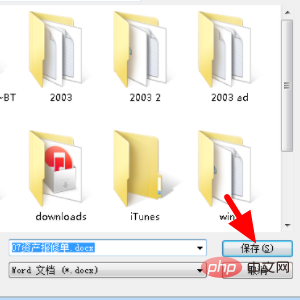
The above is the detailed content of How to convert pdf table to word. For more information, please follow other related articles on the PHP Chinese website!
 How to change word background color to white
How to change word background color to white
 How to delete the last blank page in word
How to delete the last blank page in word
 Why can't I delete the last blank page in word?
Why can't I delete the last blank page in word?
 Word single page changes paper orientation
Word single page changes paper orientation
 word to ppt
word to ppt
 Word page number starts from the third page as 1 tutorial
Word page number starts from the third page as 1 tutorial
 Tutorial on merging multiple words into one word
Tutorial on merging multiple words into one word
 word insert table
word insert table




