
1. Open the word article, select the content to be included in the table of contents, for example, I want the first line of each page to be the title of the table of contents, and then click "Format" in paragraph".
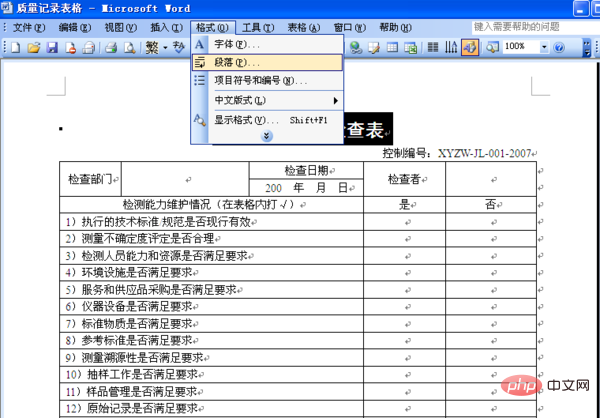
2. In the "Paragraph" settings interface, click on "Indents and Spacing", and select "1" in "Outline Level" in "General" "Level", the definition of outline level is that "1" is the first-level heading, "1.1" is the second-level heading, and "1.1.1" is the third-level heading. Other content that is not set as a title can be selected as "Text" by default.
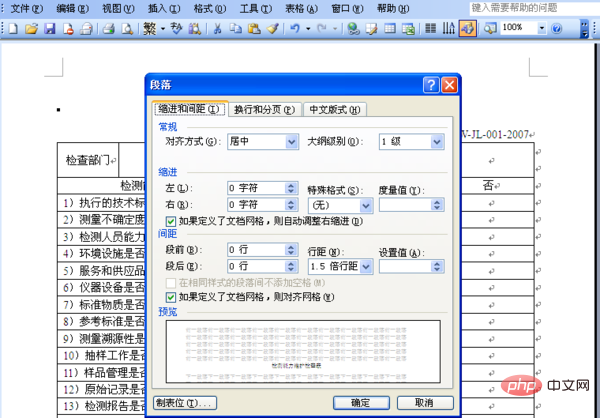
Related information: "Word Beginner Tutorial"
3. After the second step is completed, and so on, All content in word articles that needs to be included in the table of contents is set as "level 1 title".
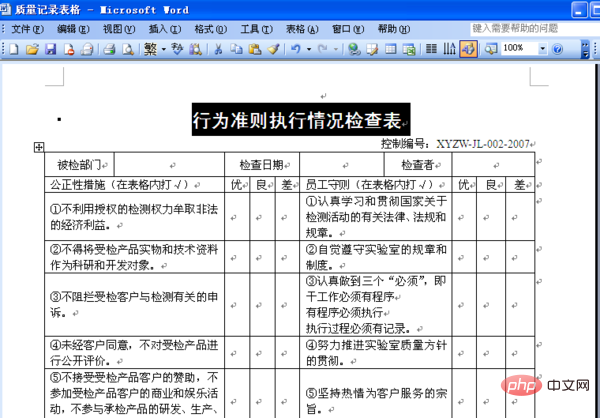
4. After all the contents of the table of contents are set to "Level 1 Titles", slide the mouse to the blank space on the first page of the article (or where the table of contents needs to be inserted) place), click Insert, select References, and then click Index and Table of Contents.
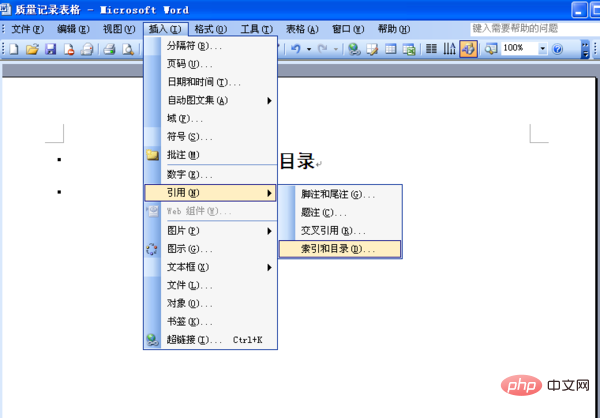
5. In the "Index and Table of Contents" interface, select "Table of Contents", and then check "Show Level" in front of "Show Page Numbers" and "Align Page Numbers Right" Set to "1".
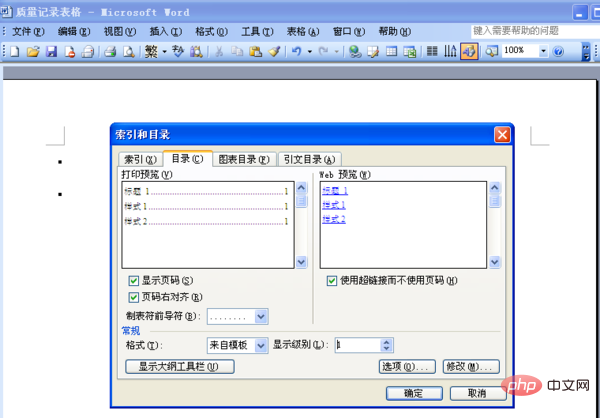
#6. Then click OK. The table of contents will be automatically generated, with clear titles and page numbers!
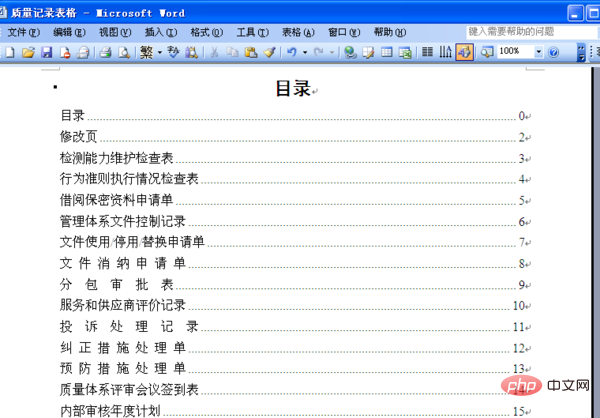
The above is the detailed content of How to generate table of contents and page numbers in word. For more information, please follow other related articles on the PHP Chinese website!
 How to change word background color to white
How to change word background color to white
 How to delete the last blank page in word
How to delete the last blank page in word
 Why can't I delete the last blank page in word?
Why can't I delete the last blank page in word?
 Word single page changes paper orientation
Word single page changes paper orientation
 word to ppt
word to ppt
 Word page number starts from the third page as 1 tutorial
Word page number starts from the third page as 1 tutorial
 Tutorial on merging multiple words into one word
Tutorial on merging multiple words into one word
 word insert table
word insert table