
phpstorm is one of the very popular PHP code editors, so how to adjust the background color of the overall interface of phpstorm? The following article will introduce it to you, I hope it will be helpful to you.

Steps to adjust the background color of the overall phpstorm interface:
1. First open the menu bar [ file] option under the Settingsetting option.
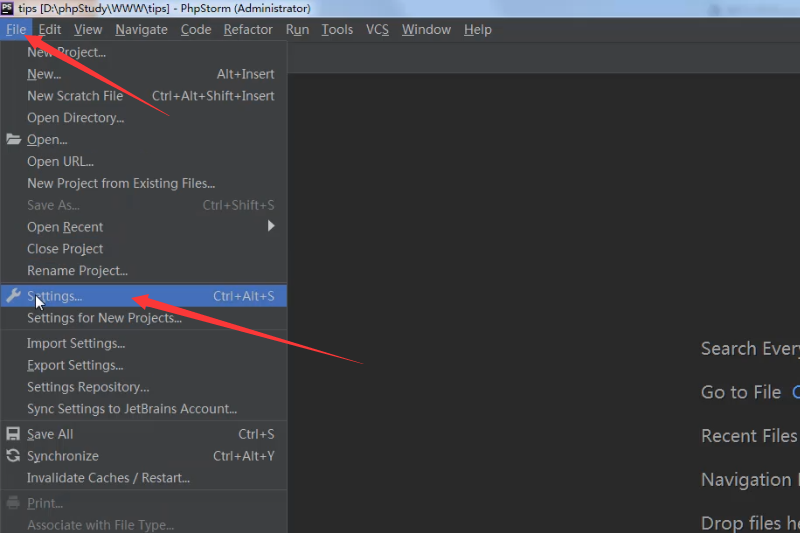
2. Select to open appearance & behavior->appearance in the left column. Then in the right column, set the theme Theme.
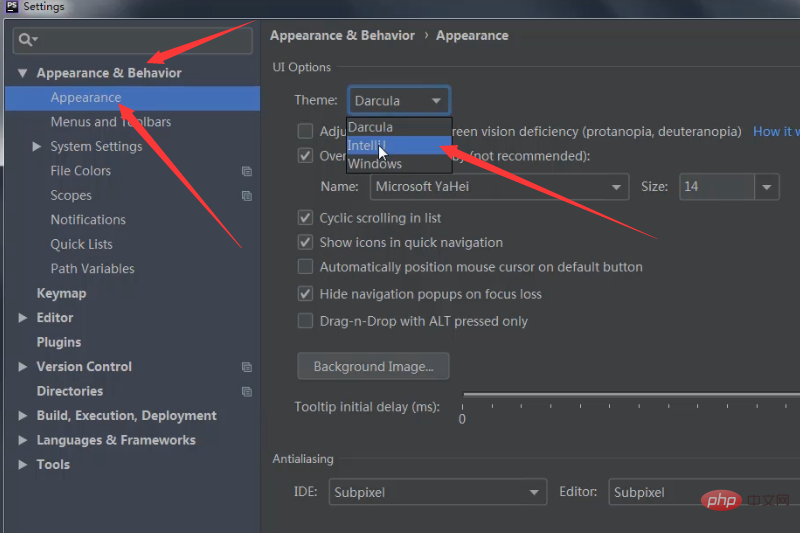
Here we originally set the dark theme, which is Darcula. Now our example changes to the tntellij theme, and then clicks OK to apply. The theme change results are as follows.
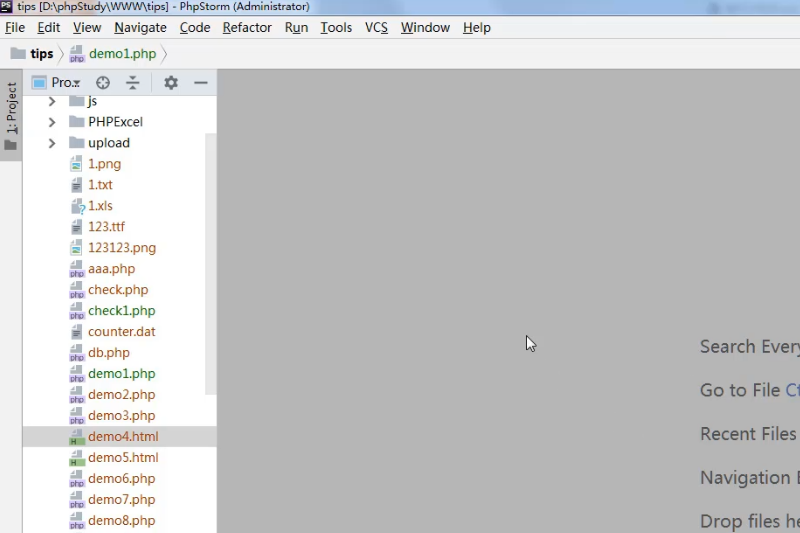
The above is the detailed content of How to adjust the background color of the overall interface of phpstorm?. For more information, please follow other related articles on the PHP Chinese website!
 How to export project in phpstorm
How to export project in phpstorm
 c language printf function usage
c language printf function usage
 How to set up web page automatic refresh
How to set up web page automatic refresh
 lightning interface introduction
lightning interface introduction
 The difference between shingled disks and vertical disks
The difference between shingled disks and vertical disks
 How to refund Douyin recharged Doucoin
How to refund Douyin recharged Doucoin
 Will Sols inscription coins return to zero?
Will Sols inscription coins return to zero?
 Why is there no response when headphones are plugged into the computer?
Why is there no response when headphones are plugged into the computer?