CAD is a drawing software that many users will install and use on their computers. However, many win10 system users who want to install a higher version after installing CAD need to uninstall the old version of CAD. After installation, how to completely uninstall cad in win10 system? The following article will introduce it to you, I hope it will be helpful to you.
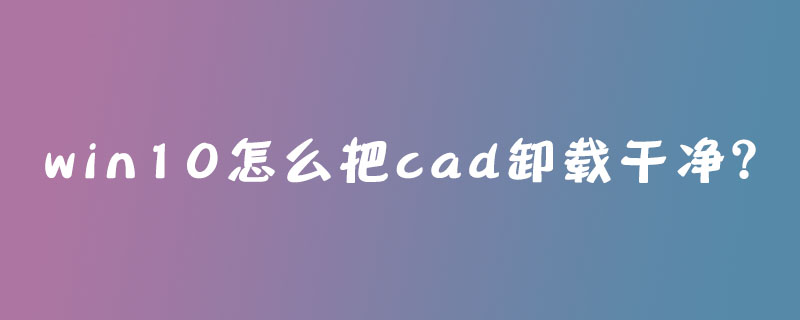
Steps on how to completely uninstall and clean cad in win10 system:
1. Right-click the start menu in the lower left corner and find " Applications and Functions”.
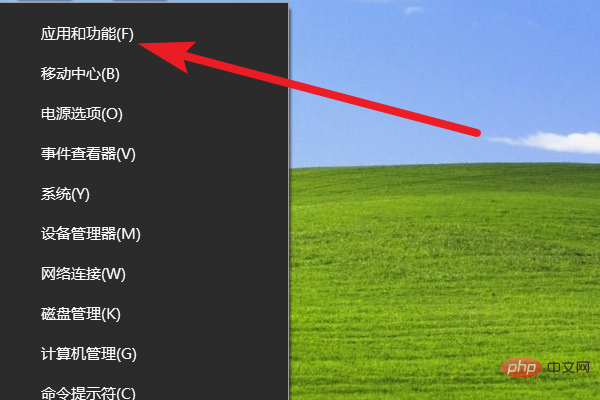
#2. In the second step, click to enter "Applications and Features", find cad and click to uninstall.
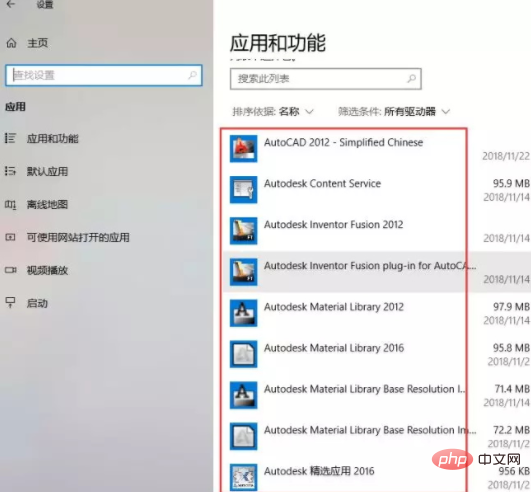
3. Open My Computer on the desktop and delete all CAD files
Find the folder where AUTOCAD is installed and delete it. Usually it is on the C drive, or other drives installed by yourself. Look at them all, find them and delete them.
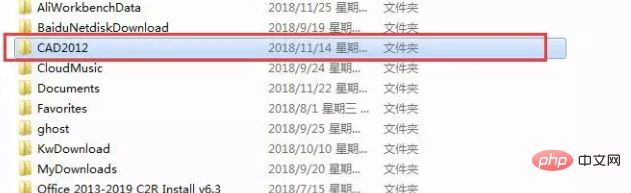
There is also a hidden location. Find Autodesk under ProgramData on the C drive (if you can’t find it, it is hidden). They have been deleted. You are included here. All versions of CAD installed.
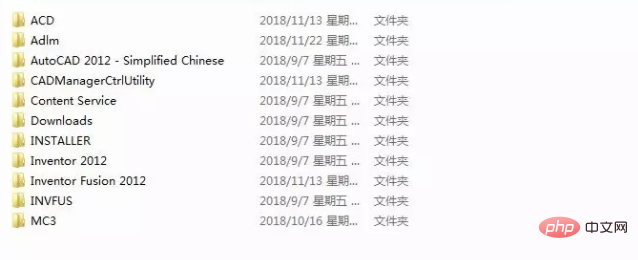
4. Completely delete the CAD registry
Press win R to open run, enter regedit and press Enter or click OK.
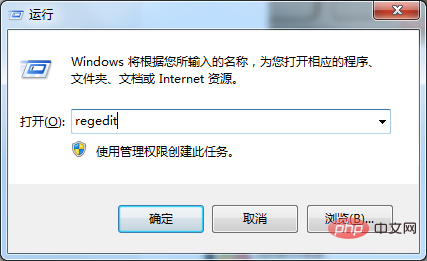
The registry appears, find the Autodesk folder in the "HKEY_CURRENT_USER\software\" directory, right-click on the Autodesk folder and delete it.
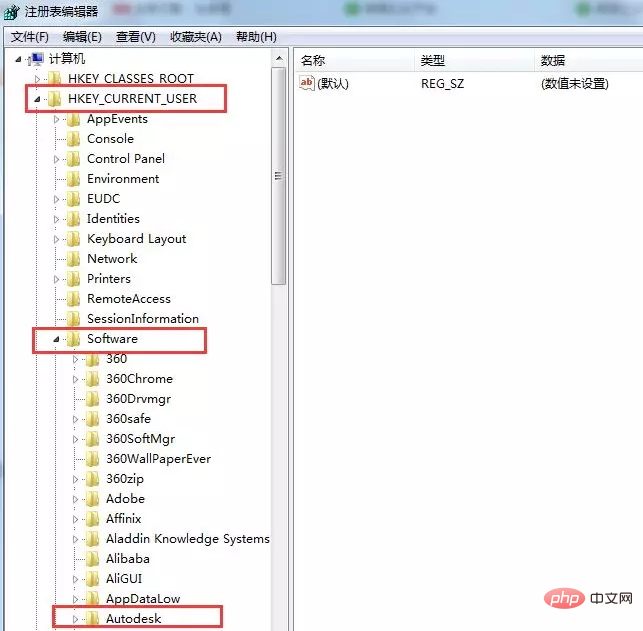
Find the Autodesk folder in the "HKEY_LOCAL_MACHINE\software\" directory, right-click on the Autodesk folder and delete it.
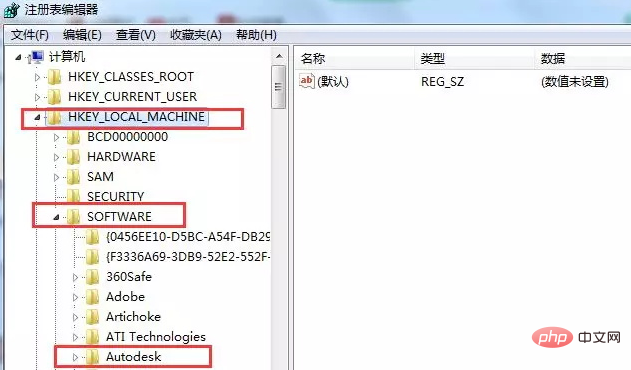
Delete the 7D2F387510064080002000060BECB6AB folder in the "HKEY_LOCAL_MACHINE\software\classes\installer\products" directory (if not found, open the folder that starts with 7D2F or ends with B6AB. Just delete whichever folder has cad2012 characters. Not every computer will have this item, and some don’t have it. If it does, uninstall it and confirm that it doesn’t exist.)
Note: There are different versions here The CAD under products may be different. Please click on it and wait patiently to see if it is CAD on the right side of picture 2. If so, delete it.
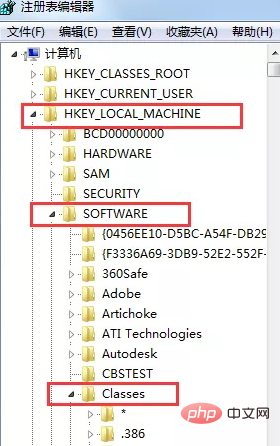
At this point, even if CAD is completely uninstalled, just restart the computer.
The above is the detailed content of How to uninstall cad cleanly in win10?. For more information, please follow other related articles on the PHP Chinese website!
 cad2012 serial number and key
cad2012 serial number and key win10 bluetooth switch is missing
win10 bluetooth switch is missing How to solve the problem that cad cannot be copied to the clipboard
How to solve the problem that cad cannot be copied to the clipboard Why do all the icons in the lower right corner of win10 show up?
Why do all the icons in the lower right corner of win10 show up? cad break line command
cad break line command The difference between win10 sleep and hibernation
The difference between win10 sleep and hibernation Win10 pauses updates
Win10 pauses updates How to set cad point style
How to set cad point style