

css page-break-after attribute definition and usage
In css, the page-break-after attribute is used to specify elements Inserting a page break later is usually used on non-floating block-level elements whose position attribute value is relative (relative positioning) or static (default positioning). This attribute cannot be used on absolutely positioned elements (position value is absolute or fixed).
css page-break-after attribute is generally not commonly used. It is recommended to use paging attributes as little as possible and avoid using paging attributes in tables, floating elements, and block elements with borders.
css page-break-after attribute syntax format
css syntax: page-break-after:auto/always/avoid/left/right/inherit
JavaScript syntax: object.style.pageBreakAfter="always"
Attribute value description
auto: Insert a page break after the element if necessary (Default)
always: Insert a page break after the element
avoid: Avoid inserting a page break after the element
left: Sufficient page break after the element, until Until a blank left page
right: Sufficient page breaks after the element, until a blank right page
inherit: Inherit the page-break-after attribute from the parent element Settings
Instance
<!DOCTYPE html>
<html>
<head>
<meta charset="utf-8" />
<title>css page-break-after属性插入分页符</title>
<style type="text/css">
p{page-break-after:always;}
</style>
</head>
<body>
<p>在该段落后边插入分页符</p>
<p>在该段落后边插入分页符</p>
<p>在该段落后边插入分页符</p>
<p>在该段落后边插入分页符</p>
</body>
</html>Running results
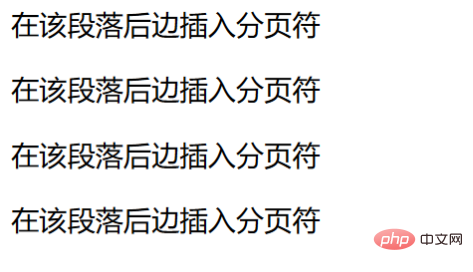
The above is the detailed content of How to use css page-break-after attribute. For more information, please follow other related articles on the PHP Chinese website!