
Steps to convert eclipse into the Chinese version:
1. Observe your own eclipse version
in the toolbar Select [Help], select [About Eclipse], and view the version information
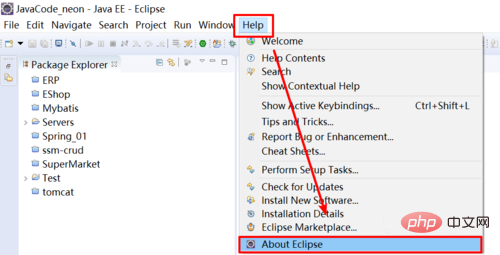
2. Enter the official website to download the eclipse language pack
Download address: http://www.eclipse.org/babel/downloads.php
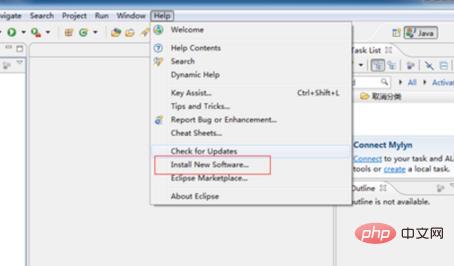
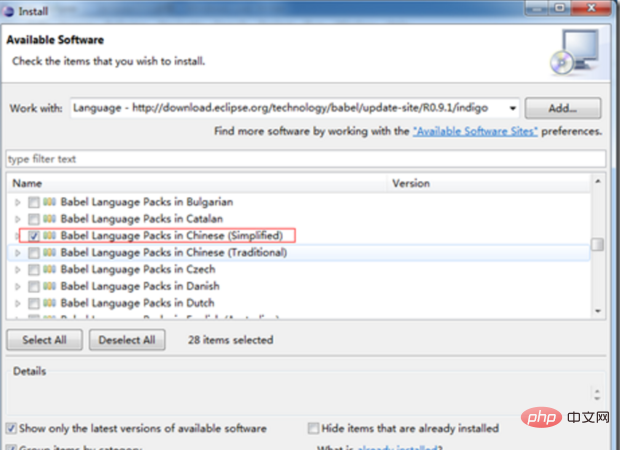
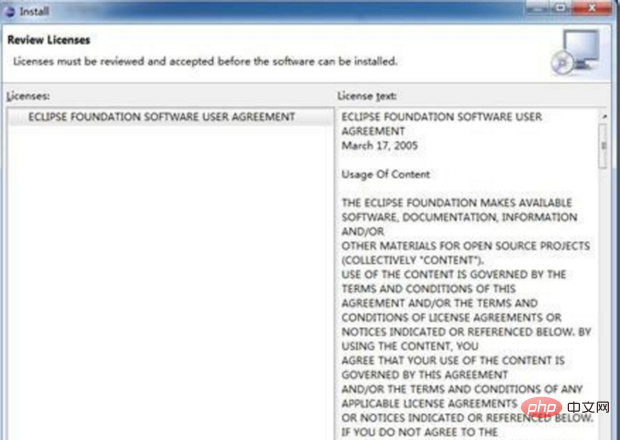

The above is the detailed content of How to turn eclipse into Chinese version?. For more information, please follow other related articles on the PHP Chinese website!
 eclipse tutorial
eclipse tutorial
 How to set Chinese in eclipse
How to set Chinese in eclipse
 What are the C language programming software?
What are the C language programming software?
 What are the differences between Eclipse version numbers?
What are the differences between Eclipse version numbers?
 What is the difference between eclipse and idea?
What is the difference between eclipse and idea?
 Introduction to laravel components
Introduction to laravel components
 ps serial number cs5
ps serial number cs5
 The difference between concat and push in JS
The difference between concat and push in JS