
html_entity_decode() function is used to convert HTML entities into characters. The syntax is html_entity_decode(string, flags, character-set).
php How to use the html_entity_decode() function?
html_entity_decode() function converts HTML entities into characters.
Syntax
html_entity_decode(string,flags,character-set)
Parameters:
1, string: required. Specifies the string to decode.
2. flags: optional. Specifies how quotation marks are handled and which document type is used.
Available quote types:
● ENT_COMPAT - Default. Only double quotes are decoded.
● ENT_QUOTES - Decode double and single quotes.
● ENT_NOQUOTES - Do not decode any quotes.
Additional flags specifying the document type used:
● ENT_HTML401 - Default. Code processed as HTML 4.01.
● ENT_HTML5 - Process code as HTML 5.
● ENT_XML1 - As XML 1 processing code.
● ENT_XHTML - as XHTML processing code.
3. character-set: optional. String value specifying the character set to use. Allowed values:
● UTF-8 - Default. ASCII compatible multi-byte 8-bit Unicode
● ISO-8859-1 - Western Europe
● ISO-8859-15 - Western Europe (added euro symbol to ISO-8859-1 Missing French and Finnish letters)
● cp866 - DOS-specific Cyrillic character set
● cp1251 - Windows-specific Cyrillic character set
● cp1252 - Windows-specific Western European character set
● KOI8-R - Russian
● BIG5 - Traditional Chinese, mainly used in Taiwan
● GB2312 - Simplified Chinese, national standard character set
● BIG5-HKSCS - Big5 with Hong Kong extension
● Shift_JIS - Japanese
● EUC-JP - Japanese
● MacRoman - Character set used by Mac operating systems
Note: In versions prior to PHP 5.4, unrecognized character sets will be ignored and replaced by ISO-8859-1. As of PHP 5.4, unrecognized character sets are ignored and replaced by UTF-8.
Return value: Return the converted string
Let’s take an example to see how to use the php strstr() function.
Example 1: Convert HTML entities to characters
<?php $str = "Bill & 'Steve'"; echo html_entity_decode($str, ENT_COMPAT); // 只转换双引号 echo "<br>"; echo html_entity_decode($str, ENT_QUOTES); // 转换双引号和单引号 echo "<br>"; echo html_entity_decode($str, ENT_NOQUOTES); // 不转换任何引号 ?>
Output:
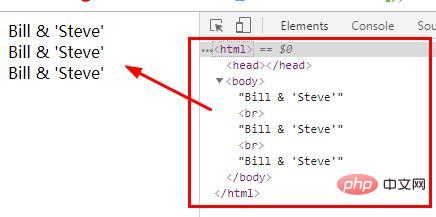
Example 2: Convert HTML entities to characters by using Western European character sets
<?php $str = "My name is Øyvind Åsane. I'm Norwegian."; echo html_entity_decode($str, ENT_QUOTES, "ISO-8859-1"); ?>
HTML output of the above code (view source code):
<!DOCTYPE html> <html> <body> My name is ?yvind ?sane. I'm Norwegian. </body> </html>
Browser output of the above code :
My name is ?yvind ?sane. I'm Norwegian.
The above is the detailed content of How to use php html_entity_decode function. For more information, please follow other related articles on the PHP Chinese website!