
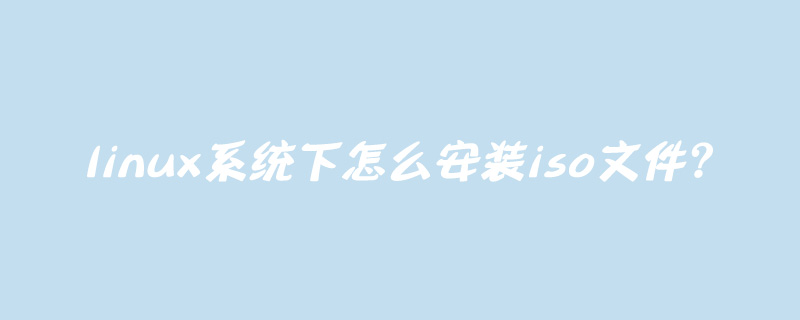
#How to install iso file under Linux system?
Installation steps:
1. Create the corresponding iso folder, such as iso, in the /mnt directory.
2. Run the following command to mount the iso file
mount -o loop /home/tecmint/Fedora-18-i386-DVD.iso /mnt/iso
Description: /home/tecmint/Fedora-18-i386-DVD.iso is the iso file path name The
After successfully installing the ISO image, change the installation directory to /mnt/iso and list the contents of the ISO image. It can only be mounted in read-only mode, so no files can be modified.
cd /mnt/iso ls -l
You will see the file list of the ISO image we installed in the above command. For example, the directory listing for the Fedora-18-i386-DVD.iso image would look like this.
total 16 drwxrwsr-x 3 root 101737 2048 Jan 10 01:00 images drwxrwsr-x 2 root 101737 2048 Jan 10 01:00 isolinux drwxrwsr-x 2 root 101737 2048 Jan 10 01:00 LiveOS drwxrwsr-x 28 root 101737 4096 Jan 10 00:38 Packages drwxrwsr-x 2 root 101737 4096 Jan 10 00:43 repodata -r--r--r-- 1 root root 1538 Jan 10 01:00 TRANS.TBL
3. At this time, there are corresponding installation files in the /mnt/iso directory. Then you can install the software through these installation files.
Note: The above operations are performed after su root and require root permissions.
The above is the detailed content of How to install iso file under linux system?. For more information, please follow other related articles on the PHP Chinese website!