
I have learned to make static web pages before, but I only saw them by myself. Although I knew that I had to publish them before I could see them on the browser, I had never understood them. Today, I searched on Baidu and finally completed the preliminary test. In this article, I will introduce the main process of my online website. Friends who are interested can learn about it.
1. First of all, I learned that two things are needed to launch a website, a server and a domain name. The domain name was purchased from Alibaba Cloud for 19 yuan/year (pick the cheapest one). Then the server is a free server that Baidu can search by itself. I use Sanfeng Cloud.
2. Then the domain name needs to be resolved and the website domain name and server IP are connected. That is, the following record value, fill in the server ip

#3. After everything is set up, then place the web page you wrote in the web directory on the server.
Upload web pages through file browser. The advantage is that it is easy to operate, but it is only applicable to hosts with Windows systems.
1. Double-click computer on the local computer (taking Windows 7 operating system as an example).
2. Enter ftp://server IP address in the red box and press Enter

3. Enter the account number and password: Enter the server's management account in the user name field, and enter the server's management password in the password field
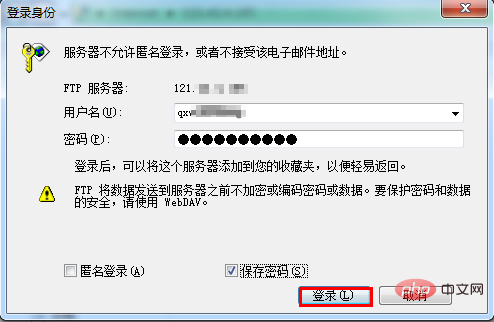
4. After clicking to log in, you can see all the files on FTP. You can copy and paste local web page files to the FTP directory.
Default three folders,
|-- Web website root directory, web page files are uploaded to this directory
## |--Log website log file
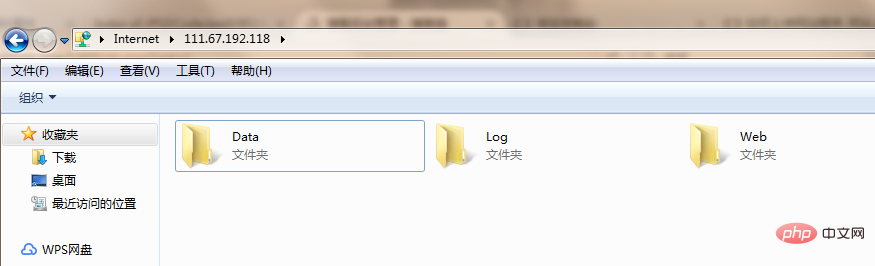
Then my test succeeded, it was just a matter of publishing the web page.
Related tutorials:
HTML video tutorialThe above is the detailed content of Xiaobai's first personal webpage online process. For more information, please follow other related articles on the PHP Chinese website!