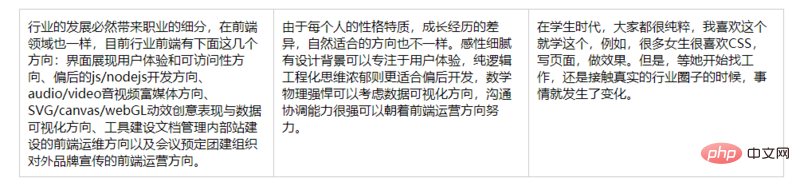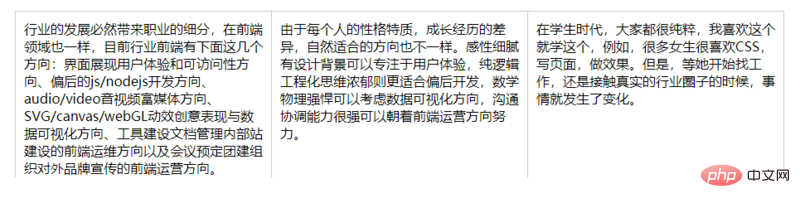This article brings you three ways (code examples) to implement equal height layout with CSS. It has certain reference value. Friends in need can refer to it. I hope it will be helpful to you.
The equal-height layout discussed in this article is to use pure CSS to achieve the effect of equal heights of each element without manually setting the height of the elements. As shown in the figure:
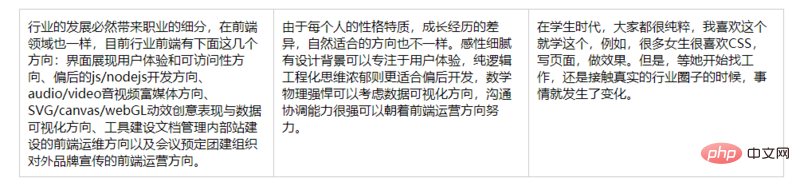
##1. Use table-cell to implement ( Compatible with IE8)
- 行业的发展必然带来职业的细分,在前端领域也一样,目前行业前端有下面这几个方向:界面展现用户体验和可访问性方向、 后的js/nodejs开发方向、audio/video音视频富媒体方向、SVG/canvas/webGL动效创意表现与数据可视化方向、工具建设 文档管理内部站建设的前端运维方向以及会议预定团建组织对外品牌宣传的前端运营方向。
- 由于每个人的性格特质,成长经历的差异,自然适合的方向也不一样。感性细腻有设计背景可以专注于用户体验,纯逻辑工程 化思维浓郁则更适合偏后开发,数学物理强悍可以考虑数据可视化方向,沟通协调能力很强可以朝着前端运营方向努力。
- 在学生时代,大家都很纯粹,我喜欢这个就学这个,例如,很多女生很喜欢CSS,写页面,做效果。但是,等她开始找工作, 还是接触真实的行业圈子的时候,事情就发生了变化。
Copy after login
2. Use flex layout to achieve
- 行业的发展必然带来职业的细分,在前端领域也一样,目前行业前端有下面这几个方向:界面展现用户体验和可访问性方向、偏后 的js/nodejs开发方向、audio/video音视频富媒体方向、SVG/canvas/webGL动效创意表现与数据可视化方向、工具建设文档管理内部站建设的 前端运维方向以及会议预定团建组织对外品牌宣传的前端运营方向。
- 由于每个人的性格特质,成长经历的差异,自然适合的方向也不一样。感性细腻有设计背景可以专注于用户体验,纯逻辑工程化思 维浓郁则更适合偏后开发,数学物理强悍可以考虑数据可视化方向,沟通协调能力很强可以朝着前端运营方向努力。
- 在学生时代,大家都很纯粹,我喜欢这个就学这个,例如,很多女生很喜欢CSS,写页面,做效果。但是,等她开始找工作,还是接 触真实的行业圈子的时候,事情就发生了变化。
3. Use margin to achieve equal height layout (not recommended in actual development)
In addition to using table-cell and flex layout to achieve the above equal height layout, you can also use negative margin values to achieve
- 行业的发展必然带来职业的细分,在前端领域也一样,目前行业前端有下面这几个方向:界面展现用户体验和可访问性方向、偏后 的js/nodejs开发方向、audio/video音视频富媒体方向、SVG/canvas/webGL动效创意表现与数据可视化方向、工具建设文档管理内部站建设的 前端运维方向以及会议预定团建组织对外品牌宣传的前端运营方向。
- 由于每个人的性格特质,成长经历的差异,自然适合的方向也不一样。感性细腻有设计背景可以专注于用户体验,纯逻辑工程化思 维浓郁则更适合偏后开发,数学物理强悍可以考虑数据可视化方向,沟通协调能力很强可以朝着前端运营方向努力。
- 在学生时代,大家都很纯粹,我喜欢这个就学这个,例如,很多女生很喜欢CSS,写页面,做效果。但是,等她开始找工作,还是接 触真实的行业圈子的时候,事情就发生了变化。
There is a disadvantage in using negative margin values, as shown in the figure:
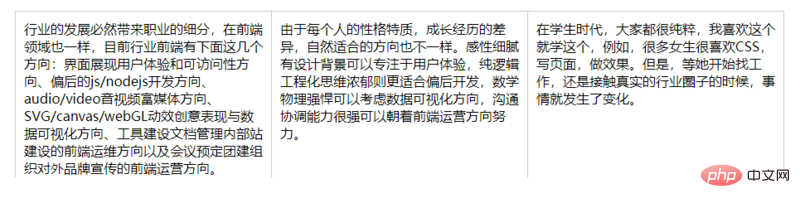
The bottom border is missing because it was cut off by the overflow: hidden; of the parent element.
The above is the detailed content of Three ways to implement equal height layout with css (code example). For more information, please follow other related articles on the PHP Chinese website!