
What is the difference between HTML5 and HTML4? What do html5 and html4 have in common? Newbies who are just getting started may not understand these issues, so let’s summarize them below.

1: What is the difference between HTML5 and HTML
1. Simplification of syntax. Compared with html4, the newly launched html5 is What is more popular is that the introduction of HTML5 has simplified the syntax. For example, for the doctype in the header, we only need to write .

2.html5 adds the
3.html5 adds many new tags, such as
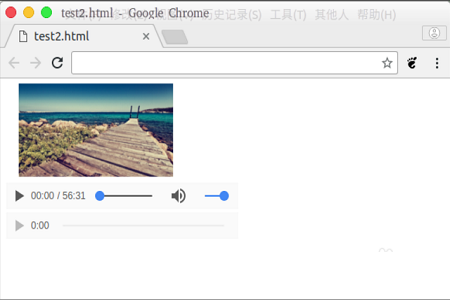
4.html5 also deletes the b tag and font tag. If you want the effect, you can use css strips to replace these two tags.
2: What htlm5 and html4 have in common
The file extension and content attributes in html5 are consistent, and meta tags can be used in both html4 and html5. Set the encoding of the file. The use of mate cannot be mixed. From html5 onwards, we are required to use UTF-8 for encoding of files.
The above is a complete introduction to the difference between HTML5 and HTML4. If you want to know more about Html5 tutorial, please pay attention to php Chinese website.
The above is the detailed content of What is the difference between HTML5 and HTML4. For more information, please follow other related articles on the PHP Chinese website!
 The difference between static web pages and dynamic web pages
The difference between static web pages and dynamic web pages
 What is the difference between 4g and 5g mobile phones?
What is the difference between 4g and 5g mobile phones?
 The difference between k8s and docker
The difference between k8s and docker
 The difference between JD.com's self-operated flagship store and its official flagship store
The difference between JD.com's self-operated flagship store and its official flagship store
 What are the production methods of html5 animation production?
What are the production methods of html5 animation production?
 The difference between HTML and HTML5
The difference between HTML and HTML5
 The difference between pascal language and c language
The difference between pascal language and c language
 What are the cloud servers?
What are the cloud servers?