
The content of this article is about how to set CSS3 var variables in HTML tags and JS. It has certain reference value and friends in need You can refer to it, I hope it will be helpful to you.
1. Set the CSS variables in the HTML tag
as follows:
Just set it in the style attribute just like a normal CSS statement.
The effect is as follows:
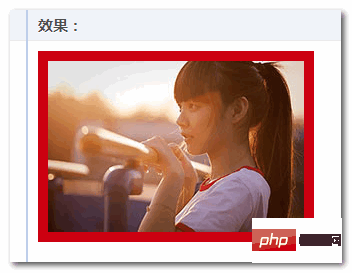
2. Set CSS variables in JS
as follows, HTML representation:
< ;div id="box">

< /div>
If you want var (--color) to take effect, execute the following JavaScript code:
box.style.setProperty('--color', '#cd0000' );
That is, use the setProperty() method, the effect is as follows GIF screenshot:

3. Obtain CSS variables in JS
You can use the getPropertyValue() method to obtain CSS variables in JS, as shown below:
// 获取 --color CSS 变量值 var cssVarColor = getComputedStyle(box)。getPropertyValue('--color'); // 输出cssVarColor // 输出变量值是:#cd0000 console.log(cssVarColor);
4. About CSS3 var() variables
CSS3 var() variables are a good thing, when they were introduced 2 years ago Not many browsers support it yet, but now, Edge16 also fully supports it.
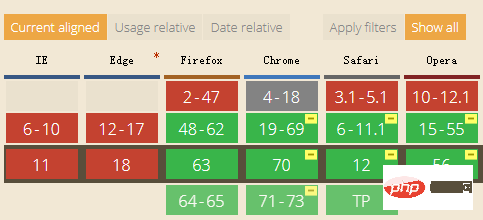
The above is an introduction to how to set CSS3 var variables in HTML tags and JS. If you want to know more aboutCSS3 tutorial, please pay attention PHP Chinese website.
The above is the detailed content of How to set CSS3 var variables in HTML tags and JS. For more information, please follow other related articles on the PHP Chinese website!