
This article shares the problem of margin collapse and methods to solve margin collapse. It has certain reference value and I hope it will be helpful to everyone's study.
Margin is to set the outer margin of the element. Normally when setting the margin value, the parent element should be positioned relative to the browser, and the child element is positioned relative to the parent element. However, we often encounter situations where no matter how the value is set for margin There is no response. Today I will share with you the method to solve this problem.
html code
<div class="box1"> <div class="box2"></div> </div>
css code
.box1{
width:200px;
height:200px;
background-color:rgb(16,128,214);
}
.box2{
width:100px;
height:100px;
background-color:rgb(128,227,248);
}Rendering

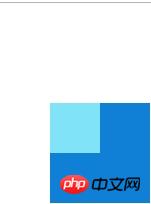
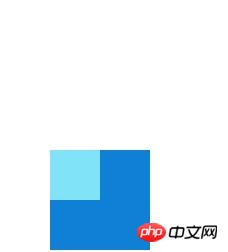
margin collapse
Margin collapse occurs when the parent is positioned relative to the browser but the child is not positioned relative to the parent. The child seems to have collapsed relative to the parentThe vertical margin of the parent-child nested elements. The parent-child elements are combined together. The two of them will take the largest valueto solve the problem. The method of margin collapse
The essence is to trigger the box's bfc (block format context block-level formatting context) to change the rendering rules of the parent elementMethod 1
position:absolute;Set relative positioning Solve the margin collapse problem by adding a relative positioning attribute to the parent element
Method 2
display:inline-block;Set to line block level element
Method 3
float:left and float:right; Use float to change the style
Method 4
overflow:hiddenPartially hidden display of the overflow box
The above is the detailed content of How to solve the problem of margin collapse. For more information, please follow other related articles on the PHP Chinese website!