
The content of this article is about what does loading animation mean? Several loading animations implemented in pure CSS have certain reference value. Friends in need can refer to them. I hope they will be helpful to you.
1: What does the loading animation mean?
When many people play games, animations will appear, which will indicate loading, or buffering when the network is unavailable. , the animation appears either because there is a link where the game appears, or there is a problem with the player. [Recommended reading: Loading animation collection]
2: Several loading animations implemented in pure CSS
or Because the web page is large in size, or due to the use of front-end libraries such as Vue, viewers often see a white screen for a period of time when opening the web page. The usual approach is to show the user a blank screen before the first screen rendering of the web page is completed. Loading animation, hide the loading animation after the page is rendered. Now we will introduce several very simple CSS animations to you. Please see the legend.
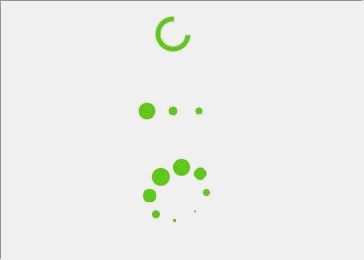
First of all, the first one is the simplest. HTML only requires one tag and CSS is only a few lines. Let’s briefly talk about the idea: set equal values for width and height for an element, set border-radius to 50% to make it a circle, set the background color to transparent, add a border of a few pixels to the element, and match it with The color you like. It should be noted that here you need to set the border of one side to be transparent to make it look like a ring with only three quarters, and then animate it to make it move. . Setting transform:translate(-50%, -50%) for a positioned element, combined with 50% of top and left, can center the element horizontally and vertically. The reason why translate(-50%, -50%) is written in form and to is because if you write "transform:translate(-50%, -50%)" directly on the element, you will also write "translate:translate(-50%, -50%)" in the animation. transform: rotate(0deg)" will overwrite the transform attribute on the element and prevent it from being centered.
The second idea is to construct three circles side by side, and set a certain animation delay to make the three circles have the feeling of one after another. infinite means that the animation will be played infinitely, and alternate means that the animation will be played from beginning to end. And then from the end to the beginning.
The third type is slightly more complicated than the first two. Here, eight absolutely positioned circles are used, and the transform attribute is used to move them one by one from the center to the edge. The gap between the two and the center of the circle is The angle is 45 degrees, so by rotating by a multiple of 45 degrees and then translating a certain distance to the The impact of different orders on the results). Then just set the animation delay for each circle rule. The animation here uses changes in width and height without using scale, because transform:scale() will overwrite the previously set transform attribute and cause the circles to not spread out.
The above is what does loading animation mean? A complete introduction to several loading animations implemented in pure CSS. If you want to know more about CSS3 tutorial, please pay attention to the PHP Chinese website.
The above is the detailed content of What does loading animation mean? Several loading animations implemented in pure CSS. For more information, please follow other related articles on the PHP Chinese website!