
This article mainly introduces how to use HTML to implement a simple button style.
In the process of web design, button setting can be said to be the most common and basic HTML/CSS knowledge and skill.
Recommended reference video tutorial: "HTML Tutorial"
The following is a code example to introduce to novice friends how to use HTML to implement a simple button style.
button button styleThe code example is as follows:
The effect is as follows:
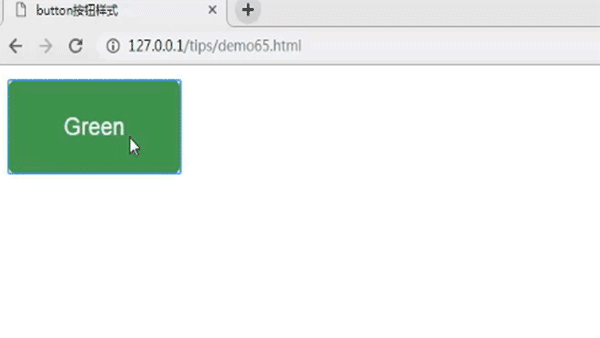
Introduction to related attributes:
transition-duration The attribute specifies the time it takes to complete the transition effect. The -webkit-transition-duration attribute is for compatibility with the browser Safari. The
text-align attribute specifies the horizontal alignment of the text in the element. A value of center means that the text is centered horizontally.
border-radius property allows you to add a rounded border to an element.
:hover The selector is used to select the element on which the mouse pointer is floating. Simply put, it sets a new style when the mouse moves to the specified element.
Introduction to related tags:
The tag defines a button.
Here we use the
Note, we need to give this when we use div Set the width of div, then the effect is as follows:
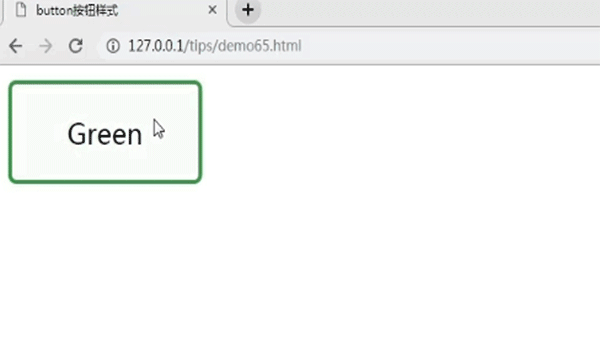
This article is about HTML making a simple button style, it is very simple, I hope it will be helpful to novices Friends can help!
The above is the detailed content of How to implement a simple button style using HTML. For more information, please follow other related articles on the PHP Chinese website!




