
This article mainly introduces the Sublime Text code editing mode to you.
SublimeText3 download address:
SublimeText3 Chinese version: //m.sbmmt.com/xiazai/gongju/93
//m.sbmmt.com/xiazai/gongju/500
//m.sbmmt.com /xiazai/gongju/1471
//m.sbmmt.com/xiazai/gongju/1473
# Various types of
and shortcut keys are used in the ##Sublime Text editor.
1. Split the selection into lines
2. Wrap the complete paragraph in an HTML file
3. Find all events
Below we will introduce these three knowledge points in detail.
Split selection into lines
The key combination Ctrl Shift L allows you to select blocks of lines and split them on Windows. The screenshot given below explains this -
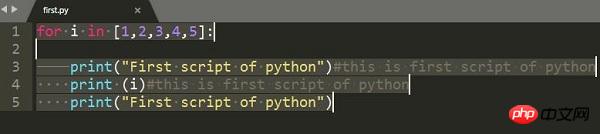
Wrapping a complete paragraph in an HTML file
Key combination Alt Shift w for Windows and Alt Shift w for Mac The Cmd Shift w combination allows users to split code snippets and create various paragraphs. It's called wrapper select with html tags. This also allows you to include HTML markup using the Sublime editor.
The screenshot given below explains wrapping text using HTML tags-
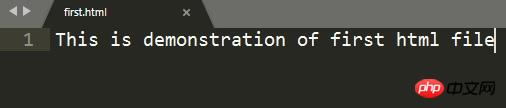 After wrapping text, the text containing HTML tags will look like below
After wrapping text, the text containing HTML tags will look like below
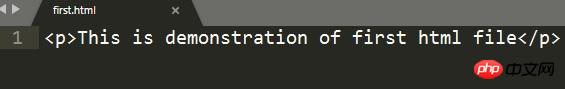
Find all occurrences
Key mode Ctrl Shift f allows you to find keywords in a given project. The screenshot given below explains this
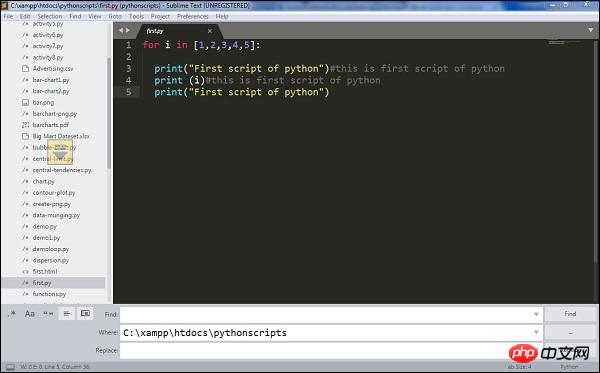
Shortcut key opens a window with three options namely find, where and replace.
find refers to the search for a specific keyword,
where indicates the part about which repository to search,
replace indicates the replaced keyword instead of the search keyword.
This article is an introduction to the code editing mode of Sublime Text. I hope it will be helpful to friends in need!
The above is the detailed content of What is Sublime Text code editing mode?. For more information, please follow other related articles on the PHP Chinese website!