
The content of this article is about using css3 and js to implement a clock code process. It has certain reference value. Friends in need can refer to it. I hope it will be helpful to you.
The html code is as follows
<div class="dial">
</div>
<div class="bigdiv bigdiv1" id="secondHand">
<div class="secondHand"></div>
</div>
<div class="bigdiv bigdiv2" id="minuteHand">
<div class="minuteHand"></div>
</div>
<div class="bigdiv bigdiv3" id="hourHand">
<div class="center"></div>
<div class="hourHand"></div>
</div>The hour hand rotates once in 60*60*60s, the minute hand rotates in 60*60s, and the second hand rotates in 60s, so the css code is as follows↓
.dial{
width:600px;
height:600px;
margin:0 auto;
position: absolute;
border-radius: 50%;
overflow: hidden;
background-color: rgba(153,50,204,0.2);
background-image: url(img/表盘.jpg);
background-size: 100% 100%;
}
.bigdiv{
width:600px;
height:600px;
margin:0 auto;
position: absolute;
border-radius: 50%;
overflow: hidden;
}
.bigdiv>div{
position: absolute;
left:298px;
border-radius: 100px;
}
.bigdiv1{
animation: moves 60s steps(60) infinite;
}
.bigdiv1 .secondHand{
width:4px;
height:250px;
background-color: red;
top:50px;
left:298px;
}
.bigdiv2{
animation: moves 3600s steps(3600) infinite;
}
.bigdiv2 .minuteHand{
width:6px;
height:180px;
background-color: green;
top:120px;
left:297px;
}
.bigdiv3{
animation: moves 216000s steps(216000) infinite;
}
.bigdiv3 .hourHand{
width:8px;
height:160px;
background-color: orange;
top:140px;
left:296px;
border-radius: 100px;
}
.bigdiv .center{
top:290px;
left:290px;
width:20px;
height:20px;
background-color: black;
z-index: 2;
}
@keyframes moves{
from{ transform: rotateZ(0deg); }
to{ transform: rotateZ(360deg); }
}Then use js to calculate the current time,
var date = new Date(); var hours = date.getHours(); var minutes = date.getMinutes(); var seconds = date.getSeconds();
Then calculate the current time The rotation angle of each needle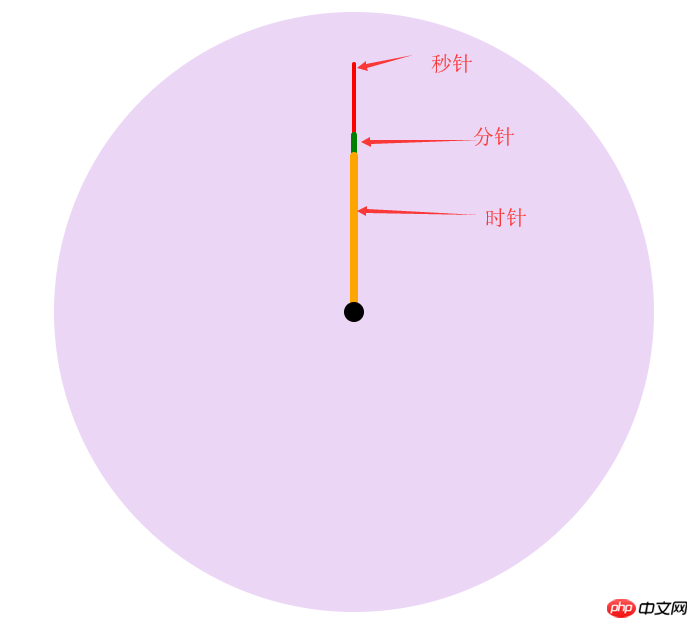
var secondAngle = seconds; var minuteAngle = minutes * 60 + seconds; var hourAngle = (60/12) * ((hours%12) * 3600 + minuteAngle);
The initial idea was to let the three layers of p rotate at the corresponding angle, and then start again. Later, I couldn’t think of it, because it still rotates once in a fixed time, and the pointer pointing will be deviated. Now we need The first rotation of the page when it comes in is a fixed angle, and the rest can be rotated by the original fixed time. There is an animation-delay attribute in css3, which means animation delay, and a negative number means Start early (for example, -5s means the animation starts from the 5th time), can be used just in time to let these pointers start the corresponding angles in advance. js code is as follows
hourHand.style.cssText = "animation-delay: -"+ hourAngle +"s"; minuteHand.style.cssText = "animation-delay: -"+ minuteAngle +"s"; secondHand.style.cssText = "animation-delay: -"+ secondAngle +"s";
CSS
body,html{
margin:0;
}
.location{
position: relative;
width:600px;
height:600px;
left: calc(50% - 300px);
}
.dial{
width:600px;
height:600px;
margin:0 auto;
position: absolute;
border-radius: 50%;
overflow: hidden;
background-color: rgba(153,50,204,0.2);
background-image: url(img/表盘.jpg);
background-size: 100% 100%;
}
.bigdiv{
width:600px;
height:600px;
margin:0 auto;
position: absolute;
border-radius: 50%;
overflow: hidden;
}
.bigdiv>div{
position: absolute;
left:298px;
border-radius: 100px;
}
.bigdiv1{
animation: moves 60s steps(60) infinite;
}
.bigdiv1 .secondHand{
width:4px;
height:250px;
background-color: red;
top:50px;
left:298px;
}
.bigdiv2{
animation: moves 3600s steps(3600) infinite;
}
.bigdiv2 .minuteHand{
width:6px;
height:180px;
background-color: green;
top:120px;
left:297px;
}
.bigdiv3{
animation: moves 216000s steps(216000) infinite;
}
.bigdiv3 .hourHand{
width:8px;
height:160px;
background-color: orange;
top:140px;
left:296px;
border-radius: 100px;
}
.bigdiv .center{
top:290px;
left:290px;
width:20px;
height:20px;
background-color: black;
z-index: 2;
}
@keyframes moves{
from{ transform: rotateZ(0deg); }
to{ transform: rotateZ(360deg); }
}
#dateshow{
text-align: center;
}html code
<div class="dial"> </div> <div class="bigdiv bigdiv1" id="secondHand"> <div class="secondHand"></div> </div> <div class="bigdiv bigdiv2" id="minuteHand"> <div class="minuteHand"></div> </div> <div class="bigdiv bigdiv3" id="hourHand"> <div class="center"></div> <div class="hourHand"></div> </div>
var dateshow = document.getElementById("dateshow");
var clock = {
weeks : ["一","二","三","四","五","六","日"],
getDate:function(){
date = new Date();
year = date.getFullYear();
month = date.getMonth()+1;
day = date.getDate();
hours = date.getHours();
minutes = date.getMinutes();
seconds = date.getSeconds();
week = date.getDay(); // 星期
dateText = year+"年"+month+"月"+clock.format(day)+"日 星期"+clock.formatnum(week)+" "+
clock.format(hours)+":"+clock.format(minutes)+":"+clock.format(seconds);
return dateText;
},
format:function (data){
if(data.toString().length == 1){
data = "0" + data;
};
return data;
},
formatnum:function (num){
return clock.weeks[num-1];
},
showdate:function (){
dateshow.innerText = clock.getDate();
},
go:function (){
var secondHand = document.getElementById("secondHand");
var minuteHand = document.getElementById("minuteHand");
var hourHand = document.getElementById("hourHand");
date = new Date();
hours = date.getHours();
minutes = date.getMinutes();
seconds = date.getSeconds();
var secondAngle = seconds;
var minuteAngle = minutes * 60 + seconds;
var hourAngle = (60/12) * ((hours%12) * 3600 + minuteAngle);
hourHand.style.cssText = "animation-delay: -"+ hourAngle +"s";
minuteHand.style.cssText = "animation-delay: -"+ minuteAngle +"s";
secondHand.style.cssText = "animation-delay: -"+ secondAngle +"s";
}
}
clock.go();
clock.showdate();
setInterval("clock.showdate()",1000);The above is the detailed content of Use css3 and js to implement a clock code process. For more information, please follow other related articles on the PHP Chinese website!










