
This article mainly summarizes what HTML visual editors are. First, I will give you a brief introduction to what HTML is? HTML is a language used to describe web pages, namely HyperText Markup Language. It is not a programming language but a markup language. HTML uses markup tags to describe web pages, also called web pages.
HTML visual editor summary:
1. Notepad
Notepad is a must-have text editor for programmers. The software is compact and efficient, and supports 27 programming languages. Compatible with C, C, Java, C#, XML, HTML, PHP, JS, etc. It has built-in support for up to 27 syntax highlighting displays (including various common source codes and scripts, which can well support .nfo file viewing), and also supports custom languages.
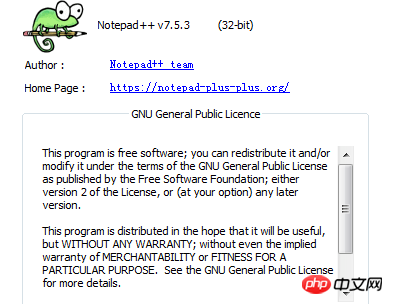
2. ExHtmlEditor
ExHtmlEditor is a tool for learning and writing HMTL. As you write code, you can visualize the final results in real time. Supports HTML5, Javascript and CSS3 elements.
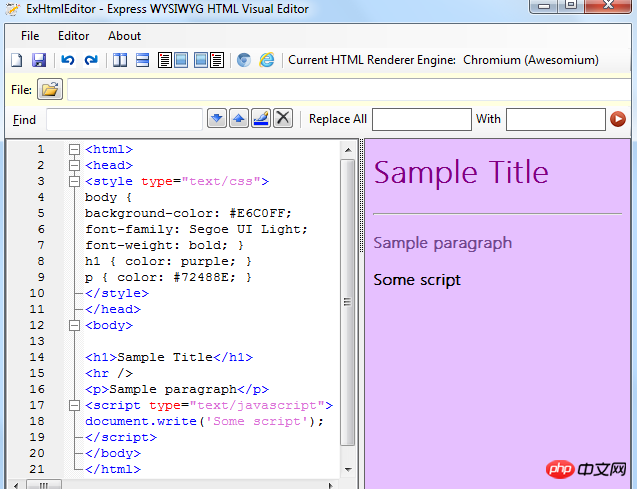
3. UltraEdit
UltraEdit is a set of super powerful text editors that can meet all your editing needs and can edit text, hexadecimal, and ASCII Code can completely replace Notepad. Built-in English word checking, C and VB command highlighting, multiple files can be edited at the same time, and the speed will not be slow even when opening large files.
4. EditPlus
EditPlus is a powerful text editor that can replace Notepad. It has unlimited undo and redo, English spelling check, automatic line wrapping, column number marking, and search and replacement. , edit multiple files at the same time, and full-screen browsing functions. And it also has a useful function, that is, it has the function of monitoring the clipboard, and can automatically paste text into the editing window of EditPlus in synchronization with the clipboard!
5. FCKEditor
FCKeditor is an open source WYSIWYG text editor specially used on web pages. It is lightweight and does not require complicated installation steps to be used. It can be combined with different programming languages such as PHP, JavaScript, ASP, ASP.NET, ColdFusion, Java, and ABAP.
6. Fresh HTML
Fresh HTML is an HTML editor that supports WYSIWYG function. It can edit HTML pages just like editing text files. It is easy to use and supports the adjustment of HTML code to suit the page effect.
7. KindEditor
KindEditor is a set of open source HTML visual editors. It is mainly used to allow users to obtain WYSIWYG editing effects on websites. It is compatible with IE, Firefox, Chrome, Safari, Opera, etc. Major browsers. KindEditor is written in JavaScript and can be seamlessly integrated with Java, .NET, PHP, ASP and other programs.
The above is what I have summarized for you about different software for editing HTML. I hope it will be helpful to newbies who are ready to get started, so they can choose the editing software that suits them.
The above is the detailed content of What are the HTML visual editors? (Software summary). For more information, please follow other related articles on the PHP Chinese website!




