
Learn PS from me
Day 02: Get to know the Photoshop work interface
After opening the software, the first thing that will appear The following interface
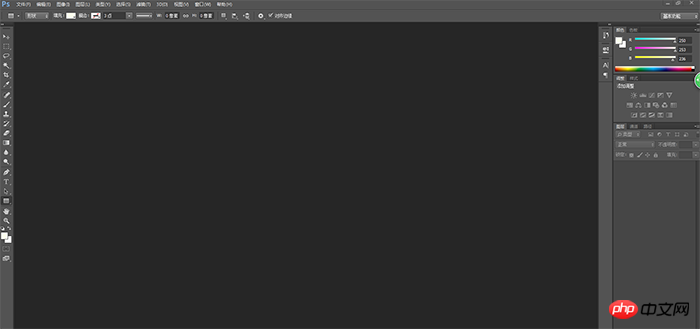
This interface is composed of menu bar, toolbox, tool property bar, image window and palette . Next, let’s introduce the components of each section.
Menu Bar
 The menu bar is located at the top, including files, editing, images, layers, selections, filters, views, windows, etc. Most of the commands of the software are here, and it also contains multi-level submenus, categories More, we will learn slowly in the future.
The menu bar is located at the top, including files, editing, images, layers, selections, filters, views, windows, etc. Most of the commands of the software are here, and it also contains multi-level submenus, categories More, we will learn slowly in the future.
Tool Property Bar

##After you select a tool, you can operate it in the tool property bar. We can use it to set the specific parameters of the tool to achieve the results we want. The corresponding options that appear when selecting different tools are also different. The specific content is explained in detail in the toolbox introduction.
Toolbox
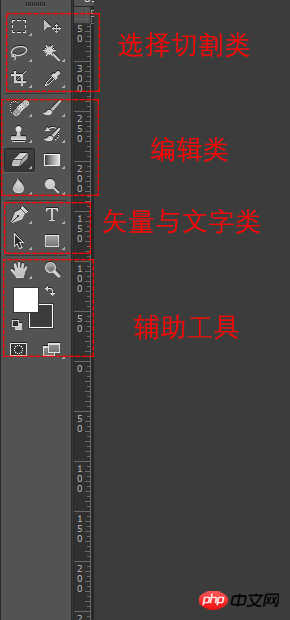
Panel
## On the right side of the software, it is convenient for us to observe layer information at any time, edit channels, paths, manage layers, query historical records, etc., and display the layers more concisely and clearly to facilitate our later modifications. 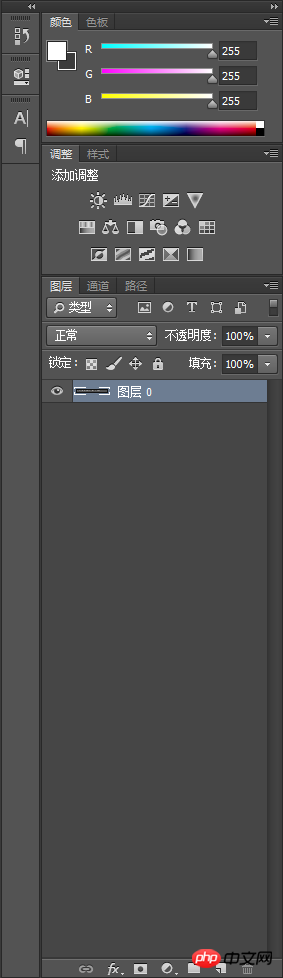
The above is the detailed content of Follow me to learn PS Day 02: Get to know the Photoshop work interface. For more information, please follow other related articles on the PHP Chinese website!




