
This article mainly introduces the relevant information about WeChat applet development with one-click login to obtain session_key and openid instances. Friends in need can refer to
WeChat applet development with one-click login to obtain session_key and openid instances. openid example
After thinking about it, I don’t want my WeChat applet to be a stand-alone version. I don’t know how to write the backend. Now with the help of leancloud, I can realize the one-click login function of the WeChat applet. After trying it, do Notes.
Step one: Download av-weapp.js and put it under utils.
Step two: Use const AV = require('../../utils/av -weapp.js');The path depends on the specific situation.
The third step: initialization.
AV.init({
appId: 'EJx0NSfY********-gzGzoHsz',
appKey: 'FBVPg5G**********T97SNQj',
});Step 4: Obtain the AppID (mini program ID) and AppSecret (mini program key) on the WeChat public platform

Step 5: Configure the AppID on the leancloud console ( Mini Program ID) and AppSecret (Mini Program Key)


<span style="font-size:24px;">AV.User.loginWithWeapp().then(user => {
this.globalData.user = user.toJSON();
}).catch(console.error);</span>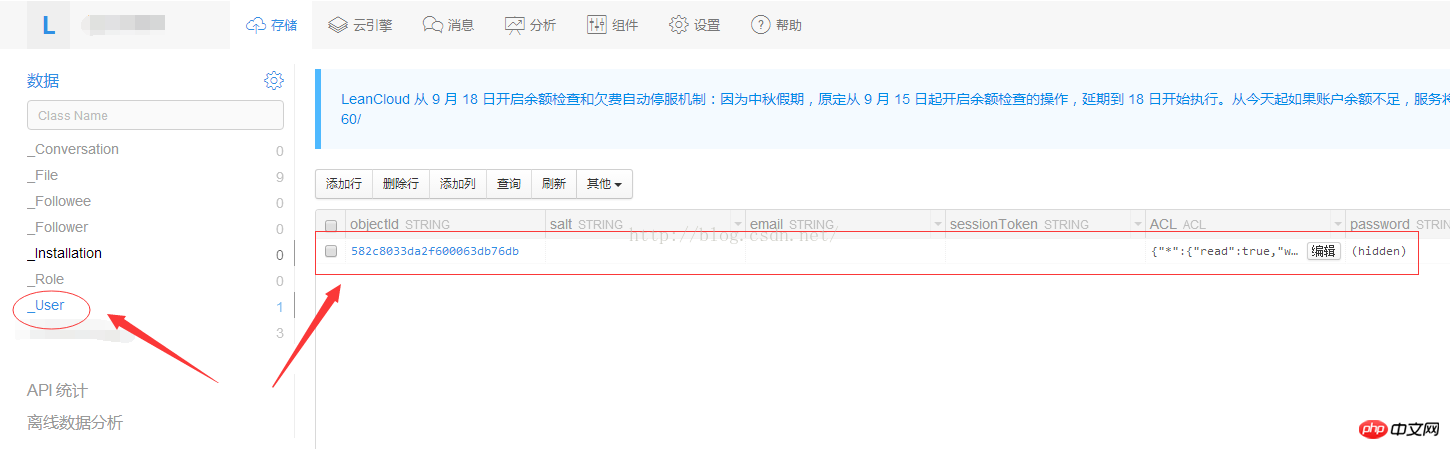

const user = AV.User.current();
// 调用小程序 API,得到用户信息
wx.getUserInfo({
success: ({userInfo}) => {
// 更新当前用户的信息
user.set(userInfo).save().then(user => {
// 成功,此时可在控制台中看到更新后的用户信息
this.globalData.user = user.toJSON();
}).catch(console.error);
}
});Note:
wx.request() needs to configure a legal domain name, otherwise an error will be reported.The above is the entire content of this article. I hope it will be helpful to everyone's learning. For more related content, please pay attention to PHP Chinese website! Related recommendations:WeChat applet image selection area cropping method
WeChat applet implements city list selection
The above is the detailed content of One-click login for WeChat applet development to obtain the implementation of session_key and openid. For more information, please follow other related articles on the PHP Chinese website!
 Which laptop battery testing software is best?
Which laptop battery testing software is best?
 Advantages of plc control system
Advantages of plc control system
 What does CX mean in the currency circle?
What does CX mean in the currency circle?
 The Metaverse recognizes the top ten potential coins
The Metaverse recognizes the top ten potential coins
 How to set linux environment variables
How to set linux environment variables
 What currency is USDT?
What currency is USDT?
 Detailed process of upgrading win7 system to win10 system
Detailed process of upgrading win7 system to win10 system
 Windows 10 activation key list
Windows 10 activation key list




