
This article mainly introduces the method of screen cropping in the selected area of the WeChat applet image. The editor thinks it is quite good, so I will share it with you now and give it as a reference. Let’s follow the editor and take a look.
This article introduces the method of screen cropping in the selected area of WeChat applet pictures, and shares it with everyone. The details are as follows:
Rendering
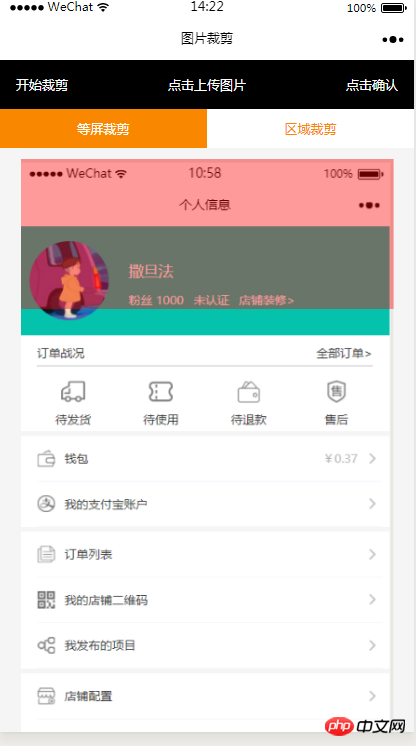
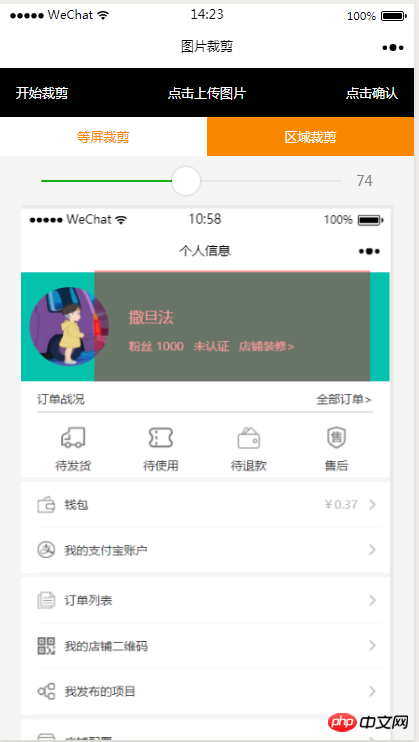
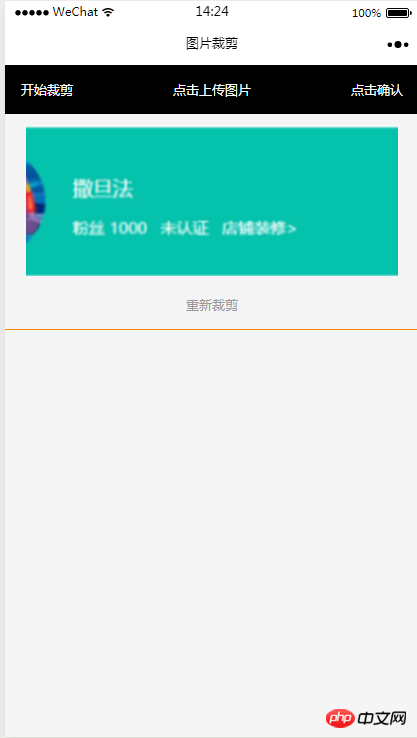
开始裁剪 点击上传图片 点击确认 等屏裁剪 区域裁剪 重新裁剪
.imgCut_header{ padding: 30rpx; display: flex; justify-content: space-between; align-items: center; background: #000; color: #fff; font-size: 24rpx; } .allCavans{ margin: 20rpx auto; position: relative; } .canvasSty{ position: absolute; } .cutImg_box{ width: 100%; border-bottom: 2rpx #f98700 solid; padding-bottom: 20rpx; } .cutImg_box .cutImg_box_t{ width: 90%; margin: 20rpx auto; } .cutImg_box image{ width: 100%; } .cutImg_box .cutImg_box_b{ margin-top: 20rpx; width: 80%; height: 80rpx; line-height: 80rpx; background: #f98700; color: #fff; border-radius: 10rpx; text-align: center; margin:0rpx auto; } .selectCutMode{ background: #fff; display: flex; justify-content: space-between; align-items: center; } .selectCutMode .selectCutMode_in{ width: 100%; text-align: center; background: #fff; color: #f98700; font-size: 24rpx; padding: 20rpx; } .selectCutMode .selectCutMode_in_act{ background: #f98700; color: #fff; padding: 20rpx; } .areaSelct_box{ width: 100%; display: flex; align-items: center; height: 50rpx; justify-content: center; margin-top: 20rpx; } .areaSelct_box slider{ width: 80%; } .cutImg_box .clickCutImg_txt{ width: 100%; text-align: center; height: 50rpx; font-size: 24rpx; line-height: 50rpx; color: #999; }
onLoad: function (options) { var that = this; const ctx = wx.createCanvasContext('cutImg'); ctx.setGlobalAlpha(0.4) var aa = 'https://pintuanqu.oss-cn-hangzhou.aliyuncs.com/Uploads/Picture/goodsShow/20171201/5a2125fc86566.png'
//获取当前屏幕宽度 var phoneW = Number(util.nowPhoneWH()[0]*90)/100; var cutH = 150; wx.getImageInfo({ src: aa, success: function (res) { var w = phoneW; var h = (phoneW/Number(res.width))*Number(res.height) ctx.save() ctx.drawImage(aa, 0, 0, w, h) ctx.restore() ctx.setFillStyle('red') ctx.fillRect(0, 0, phoneW, cutH) ctx.draw() that.setData({ canvasW:w, canvasH:h, img:aa, cutH:cutH }) } }) },
// 点击确认裁剪图片 okCutImg:function(){ var that = this; var canvasW = that.data.canvasW; var canvasH = that.data.canvasH; var nowCutW = that.data.cutType?canvasW:that.data.nowCutW; var nowCutH = that.data.cutType?that.data.cutH:that.data.nowCutH; var cutX = that.data.cutX; var cutY = that.data.cutY; const ctx = wx.createCanvasContext('cutImg'); ctx.setGlobalAlpha(1) ctx.drawImage(that.data.img, 0, 0, canvasW, canvasH) ctx.draw() wx.canvasToTempFilePath({ x: cutX, y: cutY, width: nowCutW, height: nowCutH, destWidth: nowCutW, destHeight: nowCutH, canvasId: 'cutImg', success: function(res) { var aa = res.tempFilePath that.setData({ cutImgUrl:aa, prienFlag:false, alreay:false }) } }) },
// 点击红框开始移动 canvasMove:function(e){ var that = this; var canvasW = that.data.canvasW; var canvasH = that.data.canvasH; var nowCutW = that.data.cutType?canvasW:that.data.nowCutW; var nowCutH = that.data.cutType?that.data.cutH:that.data.nowCutH var touches = e.touches[0]; var x = touches.x; var y = touches.y-(Number(nowCutH)/2); that.data.cutType?x=0:x=x-(Number(nowCutW)/2); that.setData({ cutX:x, cutY:y }) const ctx = wx.createCanvasContext('cutImg'); ctx.setGlobalAlpha(0.4) ctx.drawImage(that.data.img, 0, 0, canvasW, canvasH) ctx.setFillStyle('red') ctx.fillRect(x, y, nowCutW, nowCutH) ctx.draw() },
//等屏裁剪 etcType:function(){ var that = this; var propor = 100; var canvasW = that.data.canvasW; var canvasH = that.data.canvasH; var cutH = that.data.cutH; var nowCutW = (Number(canvasW)*propor)/100 var nowCutH = (Number(cutH)*propor)/100 const ctx = wx.createCanvasContext('cutImg'); ctx.setGlobalAlpha(0.4) ctx.drawImage(that.data.img, 0, 0, canvasW, canvasH) ctx.setFillStyle('red') ctx.fillRect(0, 0, nowCutW, nowCutH) ctx.draw() that.setData({ nowCutW:nowCutW, nowCutH:nowCutH, cutType:true }) },
areaType:function(){ var that = this; var propor = that.data.propor; var canvasW = that.data.canvasW; var canvasH = that.data.canvasH; var cutH = that.data.cutH; var nowCutW = (Number(canvasW)*propor)/100 var nowCutH = (Number(cutH)*propor)/100 const ctx = wx.createCanvasContext('cutImg'); ctx.setGlobalAlpha(0.4) ctx.drawImage(that.data.img, 0, 0, canvasW, canvasH) ctx.setFillStyle('red') ctx.fillRect(0,0, nowCutW, nowCutH) ctx.draw() that.setData({ nowCutW:nowCutW, nowCutH:nowCutH, cutType:false }) },
areaChange:function(e){ var that = this; var propor = e.detail.value; var canvasW = that.data.canvasW; var canvasH = that.data.canvasH; var cutH = that.data.cutH; var nowCutW = (Number(canvasW)*propor)/100 var nowCutH = (Number(cutH)*propor)/100 const ctx = wx.createCanvasContext('cutImg'); ctx.setGlobalAlpha(0.4) ctx.drawImage(that.data.img, 0, 0, canvasW, canvasH) ctx.setFillStyle('red') ctx.fillRect(that.data.cutX||0, that.data.cutY||0,nowCutW, nowCutH) ctx.draw() that.setData({ nowCutW:nowCutW, nowCutH:nowCutH, propor:propor }) },
// 重新裁剪 againBtn:function(){ var that = this; var data = that.data this.setData({ prienFlag:true, alreay:true }) const ctx = wx.createCanvasContext('cutImg'); ctx.setGlobalAlpha(0.4) ctx.drawImage(data.img, 0, 0, data.canvasW, data.canvasH) ctx.setFillStyle('red') ctx.fillRect(that.data.cutX||0, that.data.cutY||0, data.nowCutW||data.canvasW, data.nowCutH||data.cutH) ctx.draw() },
Implementation of multiple picture upload function in WeChat applet
WeChat applet implements login page cloud layer Floating animation effect
The above is the detailed content of How to implement cropping of image selection area in WeChat applet. For more information, please follow other related articles on the PHP Chinese website!
 How to open the registry
How to open the registry Introduction to foreign free vps software
Introduction to foreign free vps software User Account Control Cancellation Method
User Account Control Cancellation Method Top ten currency trading software apps ranking list
Top ten currency trading software apps ranking list What does token mean?
What does token mean? Reasons why website access prompts internal server error
Reasons why website access prompts internal server error Why is my phone not turned off but when someone calls me it prompts me to turn it off?
Why is my phone not turned off but when someone calls me it prompts me to turn it off? There are several types of browser kernels
There are several types of browser kernels



