
This time I will bring you two methods of setting transparency in CSS. What are the precautions for setting transparency in CSS? . Here are practical cases, let’s take a look.
1. Use rgba to set the background color to be transparent
The effect is as follows:
<body>
<p id="box">
你好啊!
</p>
</body>
body {
background-color:red;
}
#box{
width:200px;
height:200px;
margin:100px auto;
text-align:center;
line-height:200px;
color:white;
background-color:rgba(182,255,0,.5);
}
2. Use opacity to set the transparency of the background color
#box{
width:200px;
height:200px;
margin:100px auto;
text-align:center;
line-height:200px;
color:white;
background-color:rgb(182,255,0);
opacity:0.5;
}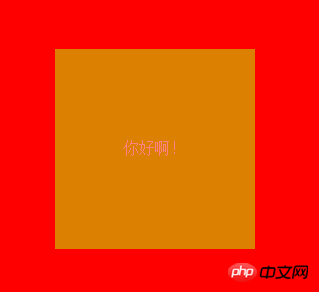
Summary: Through comparison of the effects in 2, we found that opacity will also affect the transparency of the font.
I believe you have mastered the method after reading the case in this article. For more exciting information, please pay attention to other related articles on the php Chinese website!
Recommended reading:
Use CSS3 to achieve barrage effect
What is the difference between href and src, link and @import
The above is the detailed content of Two ways to set transparency in CSS. For more information, please follow other related articles on the PHP Chinese website!




