
The structure and performance principles of web pages are generally as follows:
First write the code according to the structure and semantics
Then perform CSS styling Settings
Reduce the fit between HTML and CSS (simplify the page structure)
We can use a case of making a list of Weibo user speech information Analyze this principle. The following is the overall implementation effect of this case:
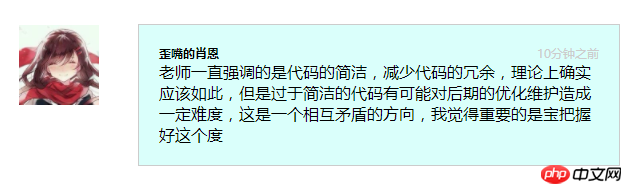
From a beginner’s perspective:
Beginners often divide this structure into multiple DIVs, which basically look like the following blocks:
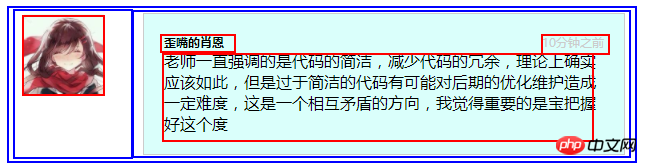
Implementation code:
1 <!DOCTYPE html> 2 <html lang="zh-cn"> 3 <head> 4 <meta http-equiv="content-type" content="text/html; charset=utf-8"> 5 <title>test</title> 6 <style> 7 *{margin:0; padding:0;} 8 img{width: 80px; height: auto;} 9 span{color: #ccc;float: right;font-size: 12px;}10 p{overflow: hidden;}11 12 #demo1 .left{float: left; width: 160px; text-align: center;}13 #demo1 .right{width: 440px; padding: 20px; margin-left: 160px;background-color: #dafffb; border: 1px solid #ccc;}14 </style>15 </head>16 <body>17 <div id="demo1">18 <div class="left">19 <img src="http://v1.qzone.cc/avatar/201311/12/02/54/528127ffc047e093.jpg%21200x200.jpg" alt="头像">20 </div>21 <div class="right">22 <span>10分钟之前</span>23 <h6>歪嘴的肖恩</h6>24 <p>老师一直强调的是代码的简洁,减少代码的冗余,理论上确实应该如此,但是过于简洁的代码有可能对后期的优化维护造成一定难度,这是一个相互矛盾的方向,我觉得重要的是宝把握好这个度</p>25 </div>26 </div>27 </body>28 </html>From the perspective of the intermediate front-end:
The DIV where the picture on the left is located can be omitted, and it becomes like this:
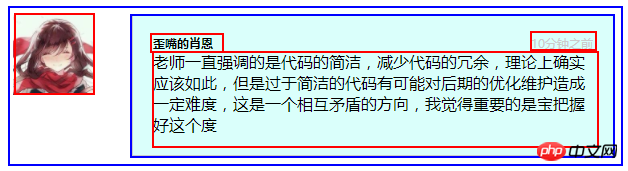
Implementation code:
1 <!DOCTYPE html> 2 <html lang="zh-cn"> 3 <head> 4 <meta http-equiv="content-type" content="text/html; charset=utf-8"> 5 <title>test</title> 6 <style> 7 *{margin:0; padding:0;} 8 img{width: 80px; height: auto;} 9 span{color: #ccc;float: right;font-size: 12px;}10 p{overflow: hidden;}11 12 #demo2 img{float: left;margin-left: 40px;}13 #demo2 .right{width: 440px; padding: 20px; margin-left: 160px;background-color: #dafffb; border: 1px solid #ccc;}14 </style>15 </head>16 <body>17 <div id="demo2">18 <img src="http://v1.qzone.cc/avatar/201311/12/02/54/528127ffc047e093.jpg%21200x200.jpg" alt="头像">19 <div class="right">20 <span>10分钟之前</span>21 <h6>歪嘴的肖恩</h6>22 <p>老师一直强调的是代码的简洁,减少代码的冗余,理论上确实应该如此,但是过于简洁的代码有可能对后期的优化维护造成一定难度,这是一个相互矛盾的方向,我觉得重要的是宝把握好这个度</p>23 </div>24 </div>25 </body>26 </html>From an advanced front-end perspective:
All elements are placed in a DIV. The structure is simpler, just move the picture out:
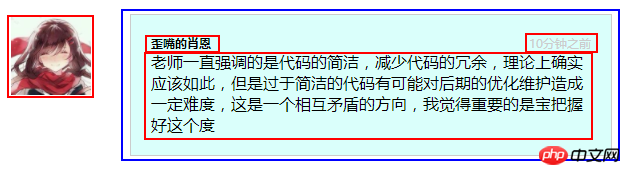
Implementation code:
1 <!DOCTYPE html> 2 <html lang="zh-cn"> 3 <head> 4 <meta http-equiv="content-type" content="text/html; charset=utf-8"> 5 <title>test</title> 6 <style> 7 *{margin:0; padding:0;} 8 img{width: 80px; height: auto;} 9 span{color: #ccc;float: right;font-size: 12px;}10 p{overflow: hidden;}11 12 #demo3{width: 440px; padding: 20px; margin-left: 160px;background-color: #dafffb; border: 1px solid #ccc;}13 #demo3 img{float: left;margin: -20px 0 0 -140px;}14 </style>15 </head>16 <body>17 <div id="demo3">18 <img src="http://v1.qzone.cc/avatar/201311/12/02/54/528127ffc047e093.jpg%21200x200.jpg" alt="头像">19 <span>10分钟之前</span>20 <h6>歪嘴的肖恩</h6>21 <p>老师一直强调的是代码的简洁,减少代码的冗余,理论上确实应该如此,但是过于简洁的代码有可能对后期的优化维护造成一定难度,这是一个相互矛盾的方向,我觉得重要的是宝把握好这个度</p>22 </div>23 </body>24 </html>
The above is the detailed content of Some explanations about front-end page layout. For more information, please follow other related articles on the PHP Chinese website!
 Check port occupancy in linux
Check port occupancy in linux
 What are the commonly used commands in postgresql?
What are the commonly used commands in postgresql?
 Common Linux download and installation tools
Common Linux download and installation tools
 How to run code html in vscode
How to run code html in vscode
 There is an extra blank page in Word and I cannot delete it.
There is an extra blank page in Word and I cannot delete it.
 What do e-commerce platforms include?
What do e-commerce platforms include?
 proxy switchysharp
proxy switchysharp
 Why webstorm cannot run the file
Why webstorm cannot run the file




