
In November’s list of front-end technologies, we’ve put together some amazing GitHub projects, including new CSS frameworks, the node.js package manager, and tools for implementing icons, loading effects, and Pure CSS solution for prompts. So, let’s take a look. Have fun! 1. WingWing is a micro (only 4KB after compression) responsive CSS framework. It provides a 12-column responsive grid and a basic set of style components, which can lay a solid foundation for your website building work. Of course, the cool thing about this project is that the vast majority of its HTML elements are automatically styled without the need for any additional classes. hope you will like it! HERE: Wing project address 2. ShaveShave is a zero-dependency, lightweight JavaScript plug-in that can truncate multiple lines of text to fit html elements set based on max-height, and store the original text string in a hidden element so that your text remains intact on the page. S
1. Recommended articles about CSS libraries
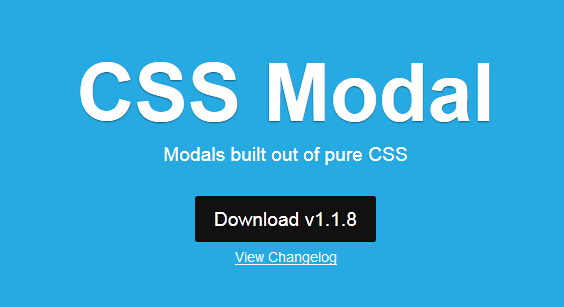
# #Introduction: In November’s list of front-end technologies, we’ve rounded up some amazing GitHub projects, including new CSS frameworks, the node.js package manager, and tools for implementing icons, loading effects, and Pure CSS solution for prompts. So, let’s take a look. Have fun! 1. WingWing is a micro (only 4KB after compression) responsive CSS framework. It provides a 12-column responsive grid and a basic set of style components, which can lay a solid foundation for your website building work...
2. Graphic tutorial on how to view YUM’s installation directory code on Linux
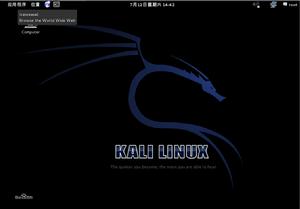
Introduction: How to check the installation path of packages installed using YUM under Linux? Before clarifying this issue, let's first understand YUM. YUM (full name Yellow dog Updater, Modified) is a Shell front-end package manager in Fedora, RedHat and CentOS. Based on RPM package management, it can automatically download and install RPM packages from designated servers. It can automatically handle dependencies and install all dependent software packages at once, avoiding the trouble of manual installation (searching for resources, downloading; placing them in the designated directory for installation). ; Process dependencies and download dependency packages for installation). So using yum to install is essentially using
##3.Create your first application using Python and Flask on Linux
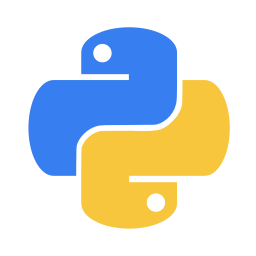
4.
Installation and use of Python package manager pip

5.
Using Python and Flask on Linux How to create an application
Introduction: Whether you play or work on Linux, this is a great opportunity for you to program in Python. Back in college I wish they had taught me Python instead of Java, it was fun to learn and useful in practical applications like the yum package manager. In this tutorial, I will take you to use python and a micro-framework called flask to build a simple application to display useful information such as memory usage of each process and CPU percentage. Prerequisites: Python basics, lists, classes, functions, and modules. HTML/CSS (basic). Study this tutorial.. 6. How to install Python third-party libraries Introduction: Library is a general term, generally a synthesis of modules that exist in the form of files and packages that exist in the form of folders. Here is a summary of the installation methods of Python third-party libraries, including Explanation of three methods of source code installation, package manager installation and virtual environment related installation 7. 15 interesting JavaScript and CSS library details Introduction: In our November list of front-end technologies, we’ve rounded up some amazing GitHub projects that include: New CSS framework, node.js package manager, and pure CSS solutions for icons, loading effects, and tooltips. So, let’s take a look. Have fun! 1. Wing Wing is a micro (only 4KB after compression) responsive CSS framework. It provides a 12-column responsive grid and a basic set of style components, which can lay a solid foundation for your website building work. Of course, the coolest thing about this project is... ##8. Introduction and installation of Node.js package manager Yarn #Introduction: Everyone knows that before the release of yarn, all Nodejs developers used the npm package management tool, and there are many difficulties with the npm tool. The criticisms endured include slow installation speed and the need to reinstall online every time. Yarn also appeared to solve the current problems of npm. This article introduces you to the package manager Yarn and how to install it. Let’s take a look below. 9. Introduction to Windows Installer PowerShell Module similar to rpm package manager Introduction: The first two articles shared some tips on using PowerShell to install Window programs. But they are all based on calls that are compatible with existing command lines. Today I share a third-party component that allows you to directly use Cmdlet commands to query, install, and repair Windows programs Introduction: yum (Yellow dog Updater, Modified) is a Shell front-end package manager in Fedora, RedHat and SUSE. Based on RPM package management, it can automatically download and install RPM packages from designated servers, automatically handle dependencies, and install all dependent software packages at once, without the need to download and install them again and again. yum provides commands to find, install, and delete a certain, a group, or even all software packages, and the commands are concise and easy to remember. [Related Q&A Recommendations]: #java - There is a version compatibility problem when using Qiniu sdk7.0.4, and the development environment is jdk1.6 c++ - Can libraries compiled by a higher version of gcc be linked and used by a lower version of gcc? javascript - Helpless! Node and npm have been installed but the package manager cannot be installed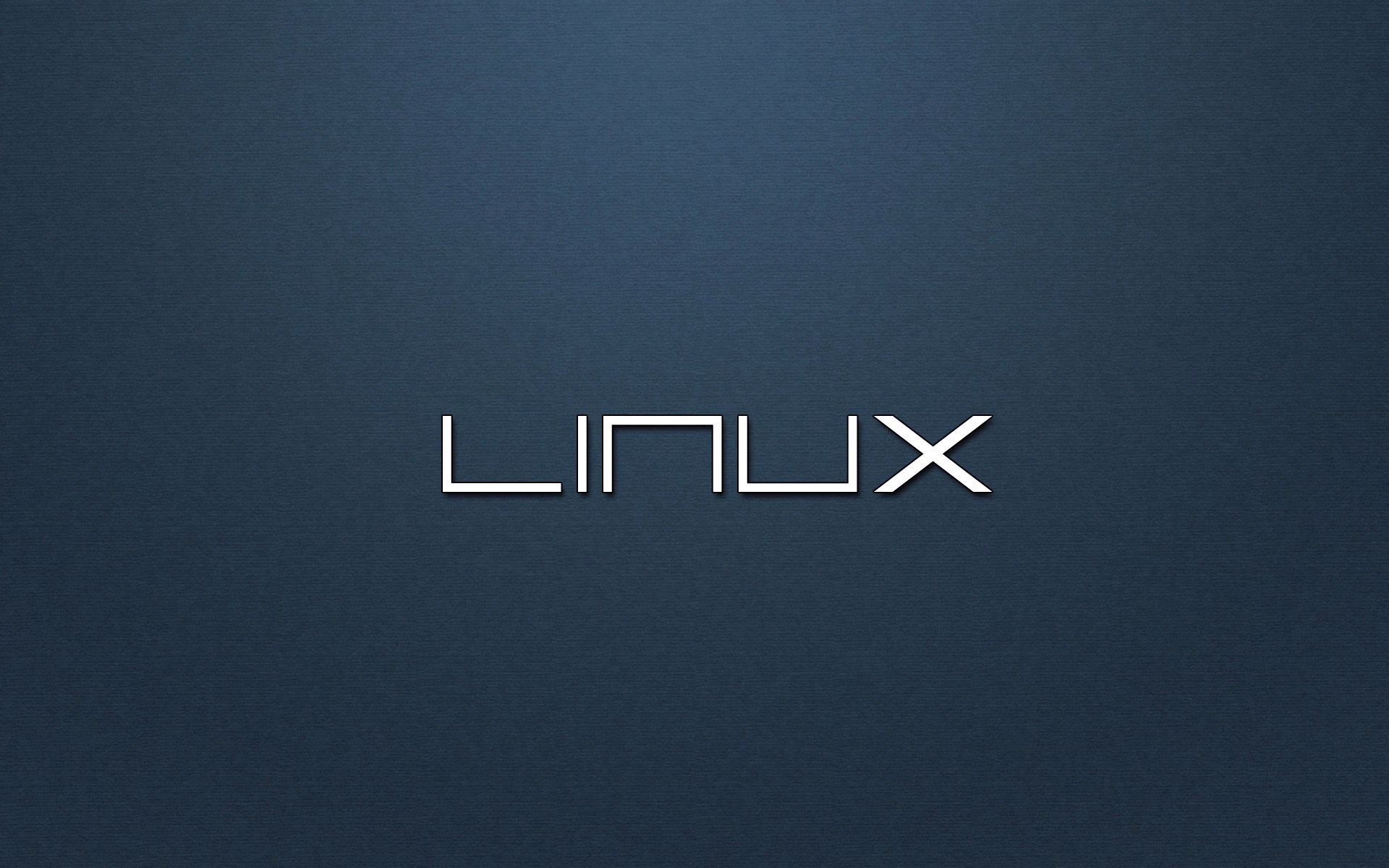
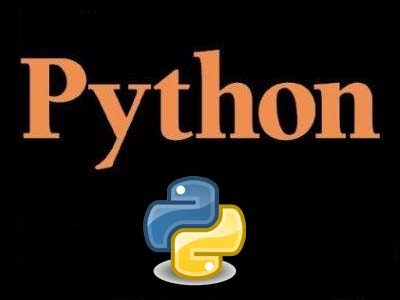



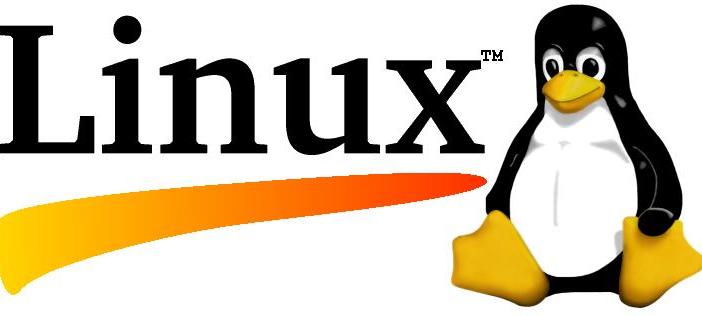
The above is the detailed content of 10 recommended articles about package managers. For more information, please follow other related articles on the PHP Chinese website!
 What are the methods of building a mobile website?
What are the methods of building a mobile website?
 What is the appropriate virtual memory setting?
What is the appropriate virtual memory setting?
 PathFileExists usage
PathFileExists usage
 Tutorial on merging multiple words into one word
Tutorial on merging multiple words into one word
 How to clean the computer's C drive that is too full
How to clean the computer's C drive that is too full
 How to open json format
How to open json format
 How to create a WeChat clone on Huawei mobile phone
How to create a WeChat clone on Huawei mobile phone
 out of range solution
out of range solution




