
Overview The purpose of adding the tray icon function is mainly to add menu functions, which can manage programs through the tray icon; the tray menu includes "open save directory, record Flash animation, record GIF animation, 5-second delay screenshot, screenshot, settings, exit ” and other functions. System Tray The system tray is a special area, usually at the bottom of the desktop, where users can access running programs at any time. In Microsoft Windows, the system tray often refers to the status area of the taskbar; on the Gnome desktop, it often refers to the bulletin board area; on the KDE desktop, it refers to the system tray. In every system, the tray is an area shared by all applications running in the desktop environment. Add a tray icon. In the Form1 form design mode, move the mouse to the left toolbox, and the main panel of the toolbox will pop up. Find NotifyIcon in the public controls and double-click it. After double-clicking, you will find that there is an additional "notifyIcon1" selected under the form. "notifyIcon1", set the Text property in the properties window on the right to: Screenshot Tool Add Icon Resource Select menu: Project > Properties, then select the resource, switch to the icon view and click "Add Resource"

Introduction: Overview The main purpose of adding the tray icon function is to add menu functions. You can manage the program through the tray icon; the tray menu includes "open the save directory, record Flash animation, record GIF animation, and delay for 5 seconds Screenshot, screenshot, settings, exit" and other functions. System Tray The system tray is a special area, usually at the bottom of the desktop, where users can access running programs at any time. In Microsoft Windows, the system tray often refers to the status area of the taskbar; on the Gnome desktop, it often refers to the bulletin board area; on the KDE desktop, it refers to the system tray
##2. html Examples of inserting flash animation and music into web pages of multimedia applications
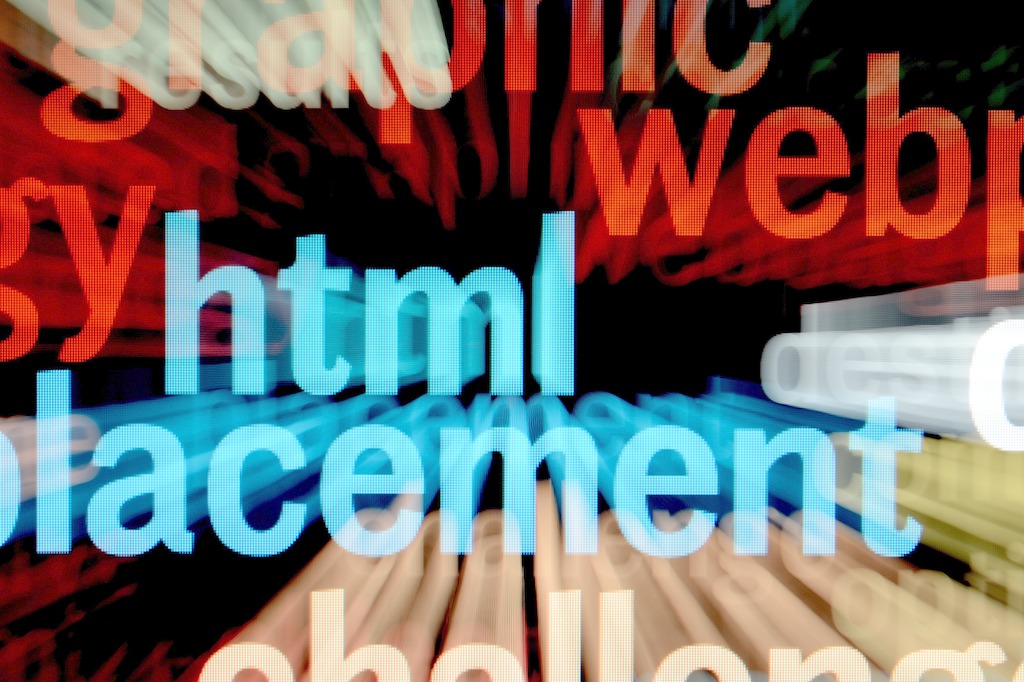
Introduction: This article The article mainly introduces the application of multimedia in HTML, inserting Flash animation and inserting music into web pages. Friends who need it can refer to
3. Simple flash animation download for simple mobile devices Detect PHP script code
Introduction: Simple flash animation download: Simple flash animation download Simple mobile device detection PHP script code: Copy the code The code is as follows:
4. Flash animation free download PHP generates Flash animation implementation code
Introduction: flash animation free download: Flash animation free download The implementation code for PHP to generate Flash animation: There is a set of objects mapped to the data types in SWF animation: subgraphics, graphics, text, bitmaps, etc. In this article, I used the precompiled extension php_ming. .dll library for the Windows version of PHP. Listing 2 shows an example of HelloWorld implemented using the Ming library. Listing 2. Hello.php
5. Add support for dynamic flash file generation to php4_PHP tutorial
Introduction: Add support for php4 Support for the generation of dynamic flash files. Have you ever imagined dynamically generating flash animations on a website? This article will help you enter the exciting era of php+flash. php is such a good thing. It is really unpredictable how it will change tomorrow. .Okay
6. Dynamic creation of Flash animation with PHP_PHP tutorial
##Introduction: Dynamic creation with PHP Flash animation. Flash animation software produced by Macromedia has now become a very popular performance tool on Web pages, and website developers use it to arouse the interest of viewers. Unfortunately, however, only7.
Using php to automatically call flash_PHP tutorials on different servers Introduction: Use php to automatically call flash on different servers. Recently, for the school anniversary, I made a flash animation website, but it was quite large. If it is uploaded to the school's server, it will be slower to access from the public information network, but if it is placed outside the education network and accessed from the school 8. PHP implementation code for generating Flash animation_PHP Tutorial Introduction: PHP generates Flash animation implementation code. There are a set of objects that map to the data types in SWF animation: sprites, graphics, text, bitmaps, and so on. In this article, I used the precompiled extension php_ming.dll library for Wi 9. Added support for dynamic flash file generation to php4_PHP Tutorial Introduction: Add support for generating dynamic flash files for php4. Source: wangzy Have you ever imagined dynamically generating flash animation on a website? This article will let you step into the exciting era of php+flash. PHP is such a good thing, I really can’t predict how it will change tomorrow 10. Use PHP to quickly generate Flash animation_PHP tutorial Introduction: Use PHP to quickly generate Flash animations. scriptwindow.location.href='http://www.ibm.com/developerworks/cn/opensource/os-php-flash/index.html?S_TACT=105AGX52/script [Related Q&A recommendations]: 
The above is the detailed content of Recommend 10 commonly used flash animation usages. For more information, please follow other related articles on the PHP Chinese website!




