
introduce Today, we are going to learn how to use simple CSS to create different types of flat graphics. Use code Rectangle .rectangle { width: 250px; height: 150px; Background-color: #6DC75F; }
triangle .triangleUp { border-left: 75px solid transparent;1. Create a variety of different graphic shapes using only CSS

Introduction: Introduction Today, we are going to learn how to use simple CSS to create different types of flat graphics. Use code.rectangle { width: 250px; height: 150px; background-color: #6DC75F; }
2. HTML5 standard learning -Introduction

Introduction: The front-end groups have been quite lively recently, but I found that most of the discussions It's a problem related to JavaScript and CSS. It seems that when everyone is trying to create various interactions and styles, they have forgotten the foundation of it all - HTML.
3. How to create various graphic shapes using CSS
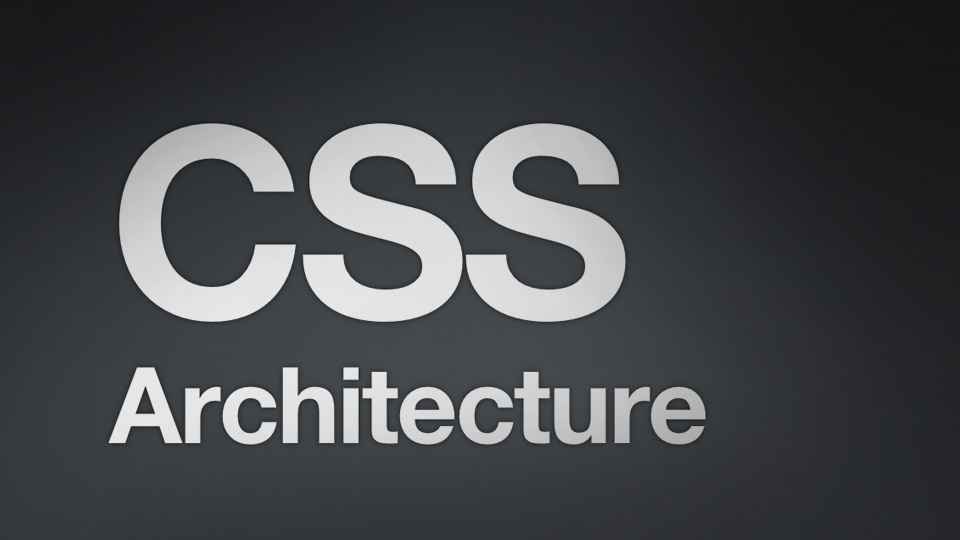
##Introduction: This article explains in detail how to use CSS to create various graphic shapes
4. 10 things that designers are interested in HTML5 Animation Tools

Introduction: If you want to create eye-catching animations with incredible For websites, here are some essential HTML5 animation tools carefully selected for designers. HTML5 is one of the most popular programming languages used by designers to create fashionable websites. The number of users of this programming language has grown dramatically over the past three years. Developers can use this language to create all kinds of improved content and put it on the World Wide Web. With each new version released, HTML gradually takes over the high ground through better features and technologies. HTML5 is very convenient to use and can provide a variety of functions, such as built-in visual elements, designated structural tags, interactive dragging...
5. HTML5 Game Development- Box2dWeb Application (1) - Create various rigid bodies

6.
HTML5 Game Development-Box2dWeb Application (2)-Collision And various connections

7.
hwSlider-content sliding switching effect (3): jquery.hwSlide.js plug-in encapsulation Introduction: After the explanation in the first two parts, we roughly know the basic development ideas and techniques of content sliding switching. Now we will introduce it in the third part. The code in the first two parts is optimized and encapsulated into a jQuery plug-in: jquery.hwSlide.js. Developers can easily create various image carousel effects, focus image effects, and graphic and text mixed sliding effects. View demo download 8. Magic CSS3 ? Create various magical interactive animation effects_html/css_WEB-ITnose Introduction: Magic CSS3? Create various magical interactive animation effects 9. [Backup and Restore] Create a backup set Introduction: This exercise uses RMAN to create backup sets of various database objects. (1) Using RMAN, connect to the database through operating system authentication in the default NOCATALOG mode. In operation 10. PHP Image Processing Development Library Introduction: PHP is not limited to creating HTML output, it It can also be used to manipulate and create a variety of different image file formats, including GIF, PNG, JPEG, WBMP, and XPM. PHP can output image streams directly to the browser. In this article, we have collected some of the best PHP image manipulation libraries and classes to help you simplify your image manipulation related tasks. 
The above is the detailed content of 10 recommended articles about creating various. For more information, please follow other related articles on the PHP Chinese website!
 How to make charts and data analysis charts in PPT
How to make charts and data analysis charts in PPT
 Android voice playback function implementation method
Android voice playback function implementation method
 AC contactor use
AC contactor use
 The difference between vscode and visual studio
The difference between vscode and visual studio
 The difference between Java and Java
The difference between Java and Java
 Introduction to hard disk interface types
Introduction to hard disk interface types
 nagios configuration method
nagios configuration method
 How to delete a folder in linux
How to delete a folder in linux




