
This chapter introduces the life cycle of the WeChat applet. What is the life cycle?
In layman's terms, the life cycle refers to the birth, old age, illness and death of an object. From a software perspective, the life cycle refers to the process of a program from creation to start, pause, wake up, stop, and uninstall.
The following introduces the life cycle of WeChat mini programs from the following three aspects:
Application life cycle
Page life cycle
Application life cycle affects page life cycle
》》》Application life cycle
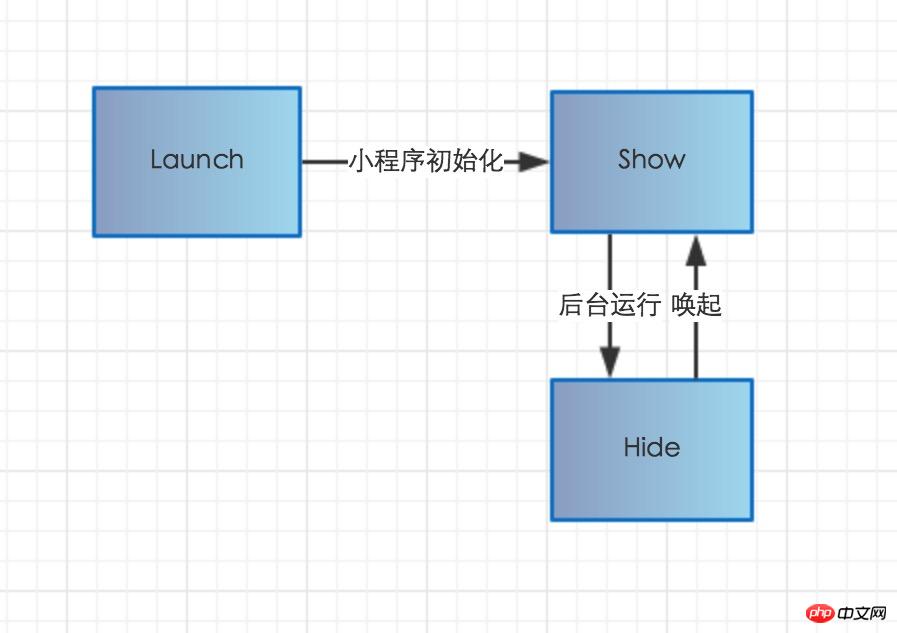
When the user opens the mini program for the first time, onLaunch is triggered (only triggered once globally).
After the mini program is initialized, trigger the onShow method and monitor the display of the mini program.
The applet enters the background from the foreground and triggers the onHide method.
The applet enters the foreground display from the background and triggers the onShow method.
The mini program will be destroyed if it runs in the background for a certain period of time or if the system resources are used up too high.
Foreground and background definition: When the user clicks on the upper left corner to close, or presses the device's Home button to leave WeChat, the mini program is not directly destroyed, but enters the background; when the user enters WeChat again Or if you open the mini program again, it will enter the foreground from the background.
When I was sorting out the information for this article, I was a little confused as to why the mini program monitoring "destroy" method was not open to developers. I guess it is because of the IOS system restriction "when the home button is pressed, the app stops being activeStatus When it is transferred to the background, it will be suspended. WeChat is no exception. As long as it runs for a period of time or kills the WeChat client process, the mini program cannot be notified that the application is destroyed.
》》》Page life cycle
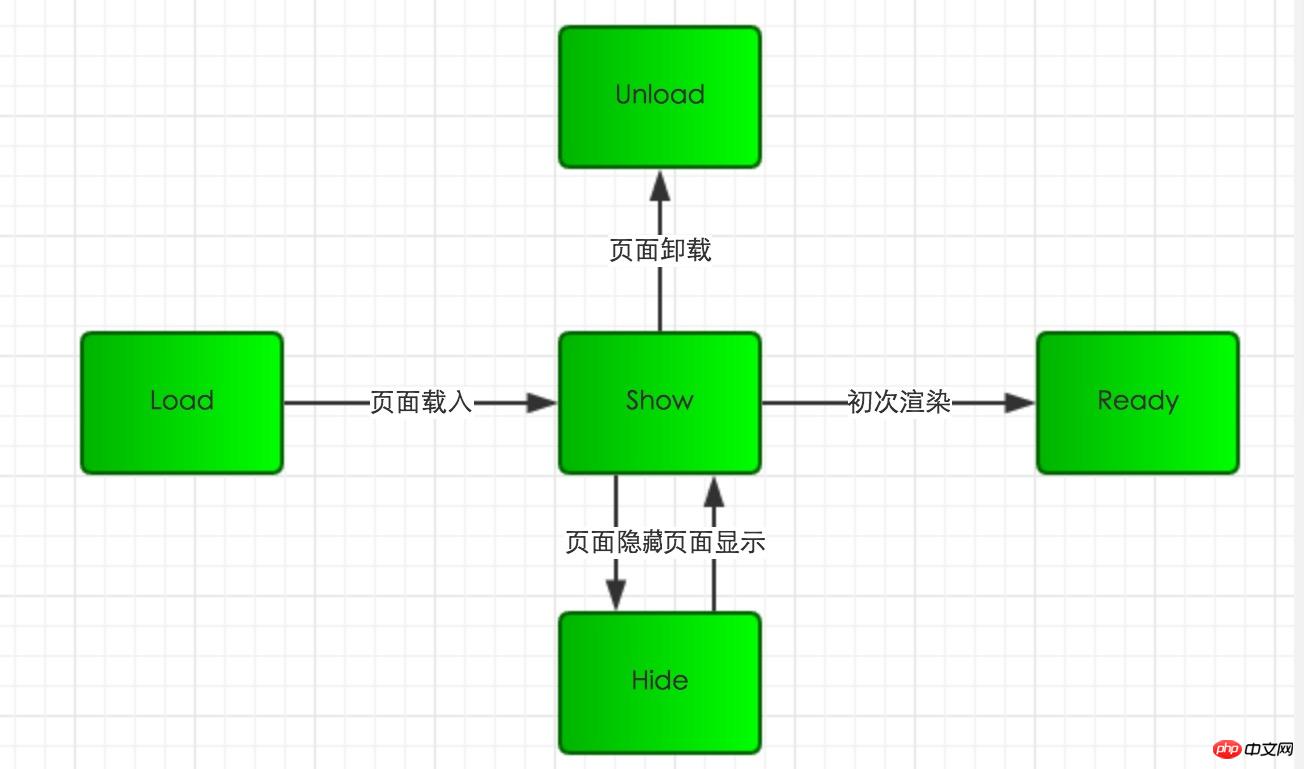
After the mini program registration is completed, the page is loaded and onLoad is triggered. method.
After the page is loaded, the onShow method is triggered to display the page.
When the page is displayed for the first time, the onReady method will be triggered to render the page elements and styles. It will only be called once for a page.
The onHide method is triggered when the mini program is running in the background or jumps to other pages.
When the mini program enters the foreground from the background or re-enters the page, the onShow method is triggered.
When using the redirection method wx.redirectTo(OBJECT) or closing the current page and returning to the previous page wx.navigateBack(), trigger onUnload
》》》The application life cycle affects the page life cycle
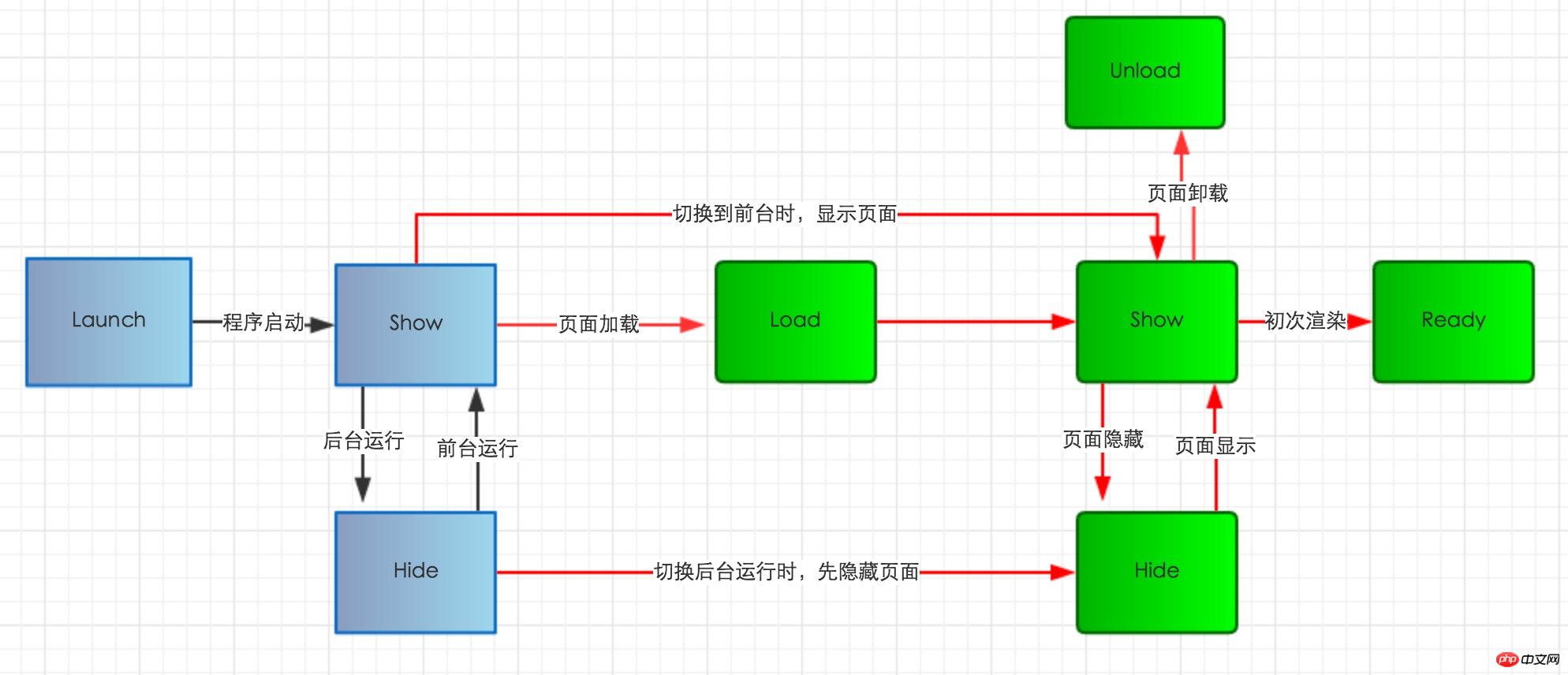
After the mini program initialization is completed, onLoad will be triggered when the page is loaded for the first time. once.
When the applet enters the background, first execute the page onHide method and then execute the application onHide method.
When the applet enters the foreground from the background, first execute the application onShow method and then execute the page onShow method.
The picture below shows the mini program process from registration to page addition, front and backend switching.
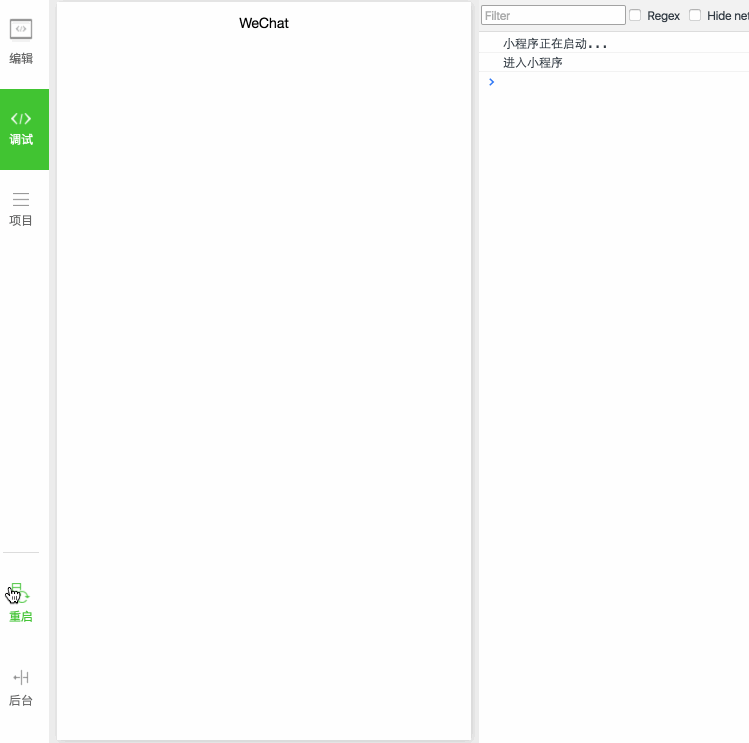
【Related recommendations】
1. WeChat public account platform source code download
3. WeChat People King v3.4.5 Advanced Commercial Edition WeChat Rubik’s Cube Source Code
The above is the detailed content of Introduction to WeChat Development (3) Life Cycle. For more information, please follow other related articles on the PHP Chinese website!




