
Bootstrap is an open source framework based on HTML, CSS, and JavaScript developed by Twitter. The most important part is its responsive layout. (Domestic document translation official website: http://www.bootcss.com/ is available for downloading Chinese documents and related tools)
1. Cross-device, the browser is compatible with all modern browsers
2. Responsive layout, supports various resolutions on PC, and is also compatible with terminal devices such as pads and mobile phones.
3. Provide comprehensive components, including navigation, menu labels, toolbar buttons and a series of components to facilitate developers to call
4. The built-in jQuery plug-in facilitates the realization of various conventional special effects
5. Supports HTML5 semantic tags and CSS3 attributes
6. Support LESS dynamic styles: LESS uses variables, nesting, and operation mixed coding to write faster and more flexible CSS.
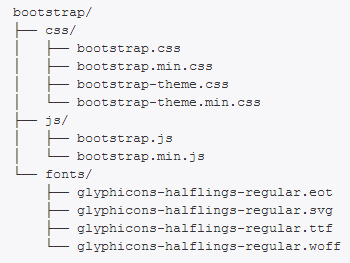
After unzipping, go to the dist folder

Three major directory structures: Css JS Fonts
3. When using bootstrap for the first time, create an index.html file and place it under dist


<span style="color: #008080"> 1</span> <span style="color: #0000ff"><!</span><span style="color: #ff00ff">DOCTYPE html</span><span style="color: #0000ff">></span> <span style="color: #008080"> 2</span> <span style="color: #0000ff"><</span><span style="color: #800000">html </span><span style="color: #ff0000">lang</span><span style="color: #0000ff">="zh-cn"</span><span style="color: #0000ff">></span> <span style="color: #008080"> 3</span> <span style="color: #0000ff"><</span><span style="color: #800000">head</span><span style="color: #0000ff">></span> <span style="color: #008080"> 4</span> <span style="color: #0000ff"><</span><span style="color: #800000">meta </span><span style="color: #ff0000">charset</span><span style="color: #0000ff">="utf-8"</span><span style="color: #0000ff">></span> <span style="color: #008080"> 5</span> <span style="color: #0000ff"><</span><span style="color: #800000">title</span><span style="color: #0000ff">></span>Bootstrap 101 Template<span style="color: #0000ff"></</span><span style="color: #800000">title</span><span style="color: #0000ff">></span> <span style="color: #008080"> 6</span> <span style="color: #0000ff"><</span><span style="color: #800000">link </span><span style="color: #ff0000">href</span><span style="color: #0000ff">="css/bootstrap.min.css"</span><span style="color: #ff0000"> rel</span><span style="color: #0000ff">="stylesheet"</span><span style="color: #0000ff">></span> <span style="color: #008080"> 7</span> <span style="color: #0000ff"></</span><span style="color: #800000">head</span><span style="color: #0000ff">></span> <span style="color: #008080"> 8</span> <span style="color: #0000ff"><</span><span style="color: #800000">body</span><span style="color: #0000ff">></span> <span style="color: #008080"> 9</span> <span style="color: #0000ff"><</span><span style="color: #800000">button </span><span style="color: #ff0000">class</span><span style="color: #0000ff">="btn btn-info"</span><span style="color: #0000ff">></span>bootstrap<span style="color: #0000ff"></</span><span style="color: #800000">button</span><span style="color: #0000ff">></span> <span style="color: #008080">10</span> <span style="color: #008080">11</span> <span style="color: #008000"><!--</span><span style="color: #008000"> jQuery (necessary for Bootstrap's JavaScript plugins) </span><span style="color: #008000">--></span> <span style="color: #008080">12</span> <span style="color: #0000ff"><</span><span style="color: #800000">script </span><span style="color: #ff0000">src</span><span style="color: #0000ff">="http://cdn.bootcss.com/jquery/1.11.1/jquery.min.js"</span><span style="color: #0000ff">></</span><span style="color: #800000">script</span><span style="color: #0000ff">></span> <span style="color: #008080">13</span> <span style="color: #008000"><!--</span><span style="color: #008000"> Include all compiled plugins (below), or include individual files as needed </span><span style="color: #008000">--></span> <span style="color: #008080">14</span> <span style="color: #0000ff"><</span><span style="color: #800000">script </span><span style="color: #ff0000">src</span><span style="color: #0000ff">="js/bootstrap.min.js"</span><span style="color: #0000ff">></</span><span style="color: #800000">script</span><span style="color: #0000ff">></span> <span style="color: #008080">15</span> <span style="color: #0000ff"></</span><span style="color: #800000">body</span><span style="color: #0000ff">></span> <span style="color: #008080">16</span> <span style="color: #0000ff"></</span><span style="color: #800000">html</span><span style="color: #0000ff">></span>




