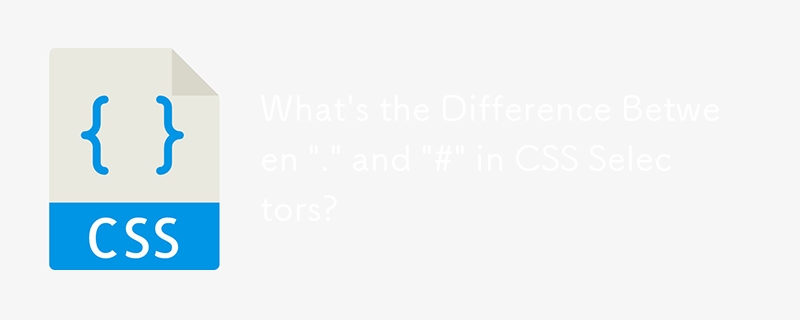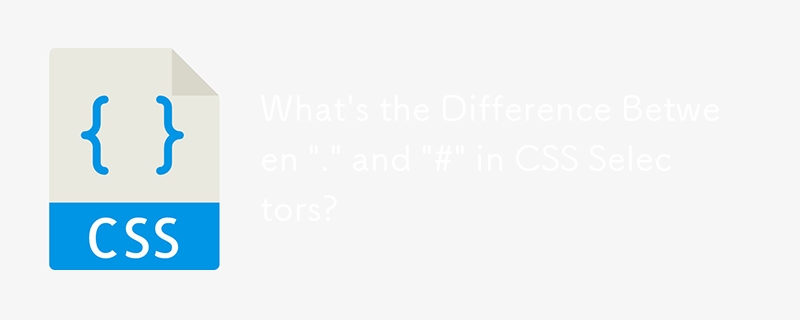
Deciphering the Difference Between "." and "#" in CSS Styling
When styling HTML elements using CSS, it's important to understand the distinction between class selectors (".") and ID selectors ("#").
Class Selectors (".")
Class selectors target multiple elements based on shared class attributes. They are used for styles that apply to a group of elements, such as:
- .error { color: red; }: Selects all elements with the class "error" and applies the style.
- .nav-item { background-color: white; }: Selects all elements with the class "nav-item" and styles their backgrounds.
ID Selectors ("#")
ID selectors target specific, unique elements based on their ID attributes. They are used for styling elements that appear only once on a page, such as:
- #sidebar { width: 200px; }: Selects the single element with the ID "sidebar" and sets its width.
- #header { font-size: 2em; }: Selects the sole element with the ID "header" and increases its font size.
Specificity
ID selectors have higher specificity than class selectors. This means that if an ID selector and a class selector apply to the same element and have conflicting styles, the ID selector's style will be applied.
Usage Recommendations
-
Class selectors are suitable for styling elements that occur multiple times, where each instance should share the same style.
-
ID selectors are ideal for styling unique elements that appear only once on a page.
Additional Resources
- [Selectutorial: A Comprehensive Guide to CSS Selectors](https://web.archive.org/web/20160707052959/http://www.selectutorial.com/css/selector-tutorial.html)
The above is the detailed content of What\'s the Difference Between \'.\' and \'#\' in CSS Selectors?. For more information, please follow other related articles on the PHP Chinese website!