
Retrieve Windows compatibility options If you find that the compatibility options in Windows 10 system are missing, don’t worry! PHP editor Xigua will provide you with simple steps to easily retrieve it. This article will introduce in detail how to retrieve compatible options and guide you step by step. Learn now how to restore this useful feature and ensure your apps and programs are compatible with your system.
Solution to the missing win10 system compatibility option
1. First, click the start button, enter "Run", and click the searched Run application.
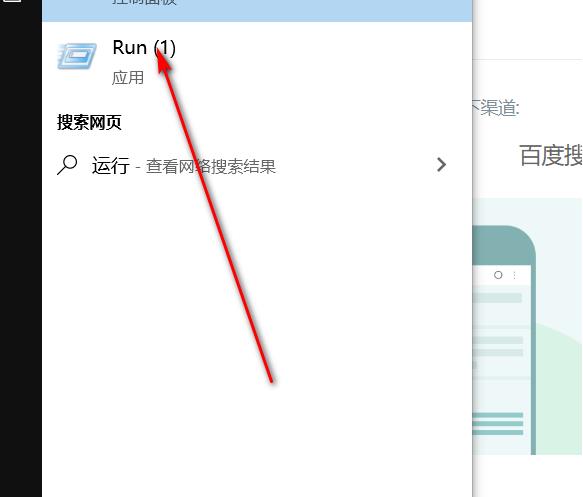
2. Enter "gpedit.msc" in the interface that opens and press Enter.
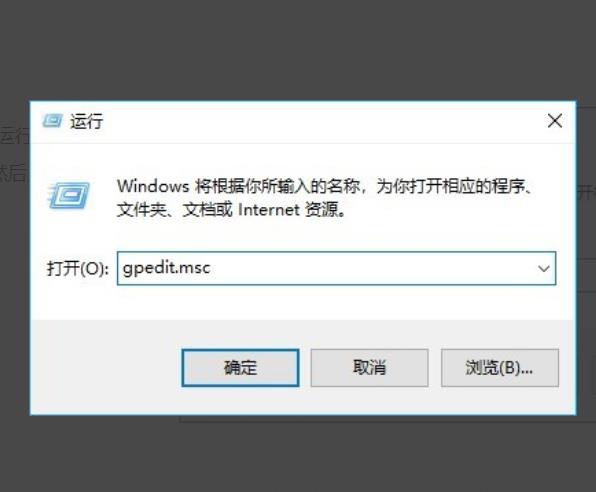
3. Click Application Compatibility on the left on the page you enter.
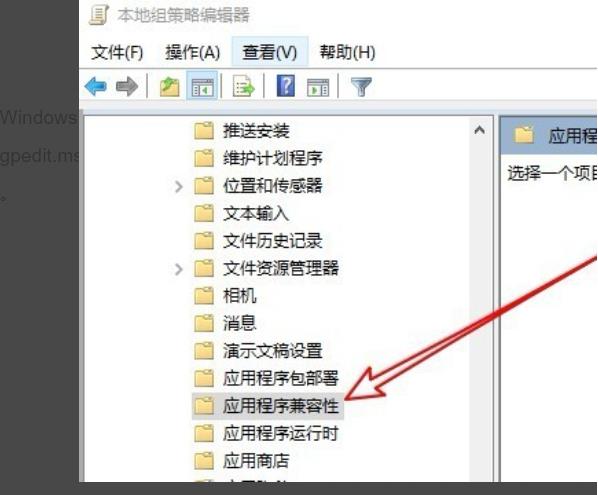
4. Right-click the [Delete Program Compatibility Property Page] button.
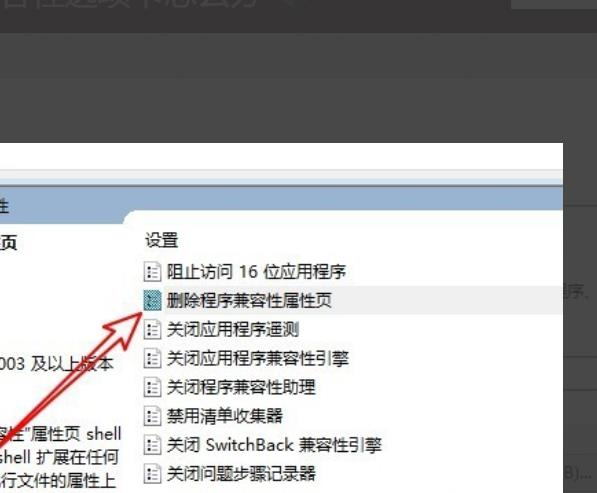
5. Change the option to disabled in the interface that pops up automatically.
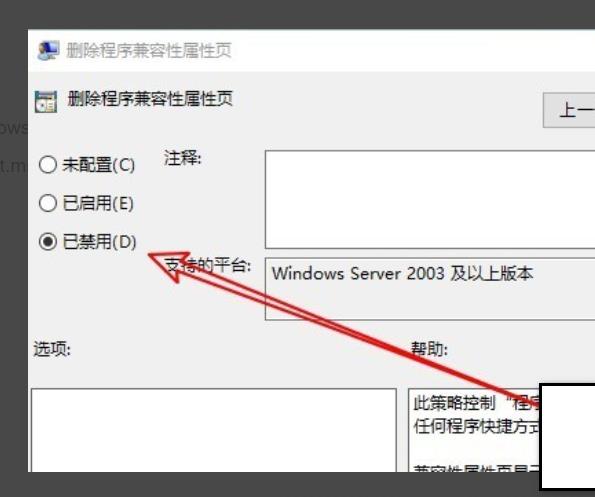
The above is the detailed content of What should I do if there is no compatibility option in win10? What to do if the compatibility option in win10 system is missing?. For more information, please follow other related articles on the PHP Chinese website!




