
Sometimes after shutting down, the computer will restart unexpectedly, which is a headache. In response to this problem, PHP editor Baicao has brought a detailed guide to solving the problem of restarting the Win10 system after shutting down. If you encounter such troubles, please continue reading this article to learn the specific solutions and easily solve the problem of shutting down and restarting, so that your computer will no longer automatically restart after shutting down.
Solution to the problem of shutting down and restarting Win10 system
Left-click the Control Panel (the Control Panel has been placed on the desktop), and then click Power Options;

In the open power options window, left-click: Select the function of the power button and open the system settings;

In the system settings window, we left Key click: Change currently unavailable settings;

Pull down the right slider to find the shutdown setting, left click: Enable quick startup and remove the check mark in the small box in front ;Click again: Save changes;

Click Start, left-click: Shutdown Options - Shutdown, the computer can be shut down smoothly.
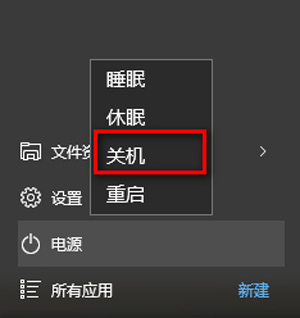
After setting up a smooth shutdown, we can turn it on again. In the system settings window, left-click: Enable fast startup, and tick the small box in front (does not affect Shut down) and click Save changes.

The above is the detailed content of What to do if the Win10 system is shut down and then restarted_Solution to the Win10 system after being shut down and then restarted. For more information, please follow other related articles on the PHP Chinese website!




