
How to solve the problem of menu options turning gray in WPS? When using WPS, some menu options may be grayed out, preventing you from accessing certain features. This problem has troubled many users. PHP editor Xinyi will provide a concise and easy-to-understand guide to help you restore the normal use of menu options. This guide will detail the possible causes of the problem and step-by-step solutions, allowing you to quickly restore full functionality to your WPS. By reading the following details, you will be able to easily resolve this issue and continue using WPS software efficiently.
Method 1:
1. Enter the wps document and click Review on the menu bar.
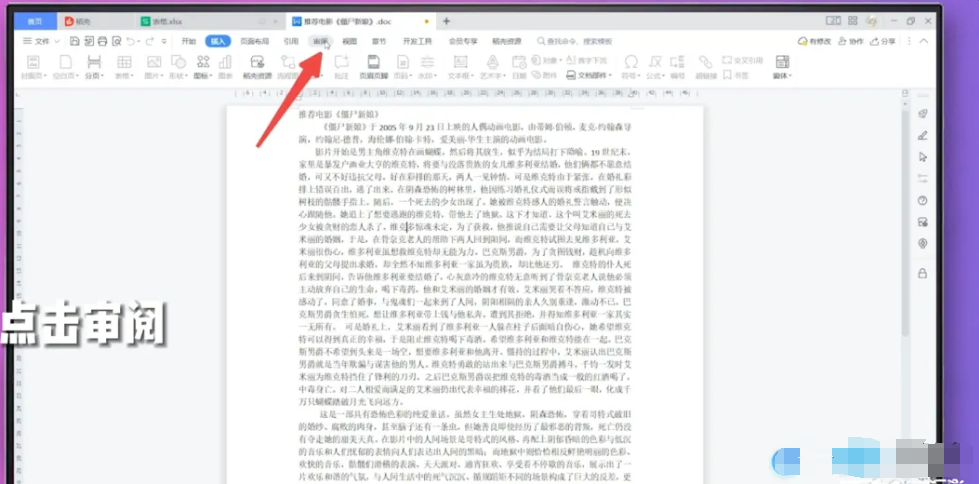
2. Double-click the limit editing icon under review.

3. On the right side of the page, click Stop Protection.

4. Click to cancel the checked document protection method to restore the function.
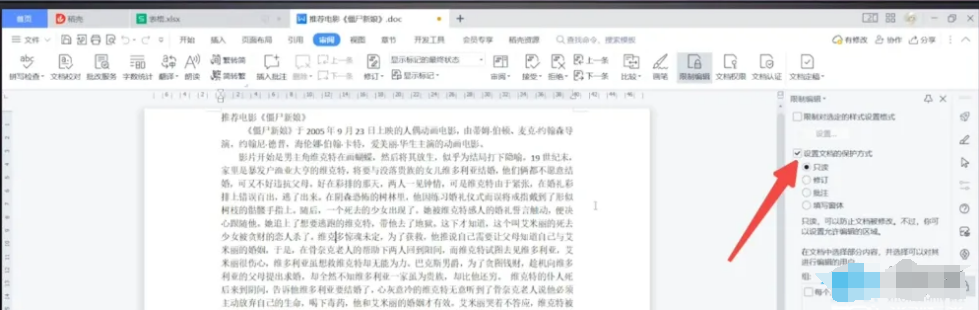
Method 2:
1. Enter the WPS document and double-click the Edit Restricted button at the bottom of the page.
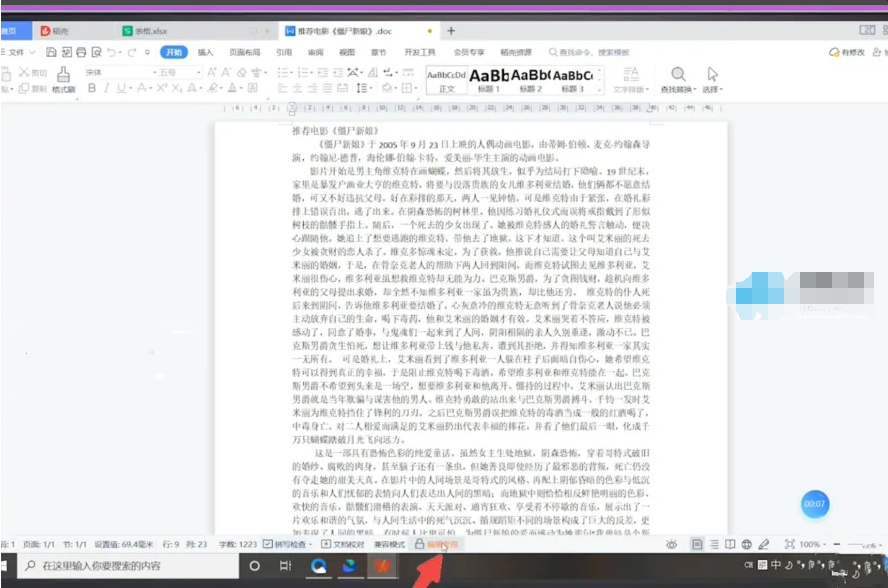
2. On the right side of the page, click Stop Protection.
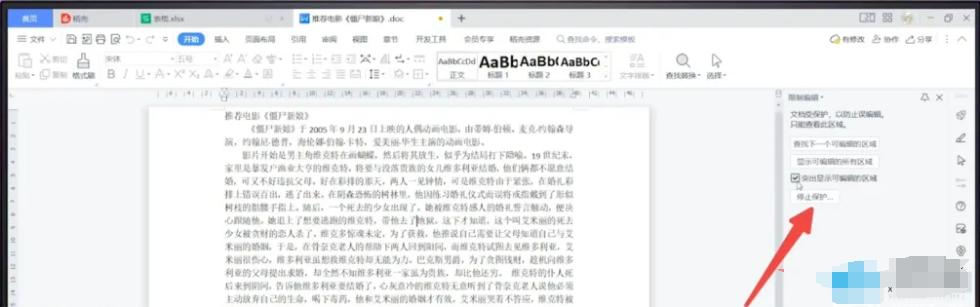
3. Click to cancel the checked document protection method to restore the function.
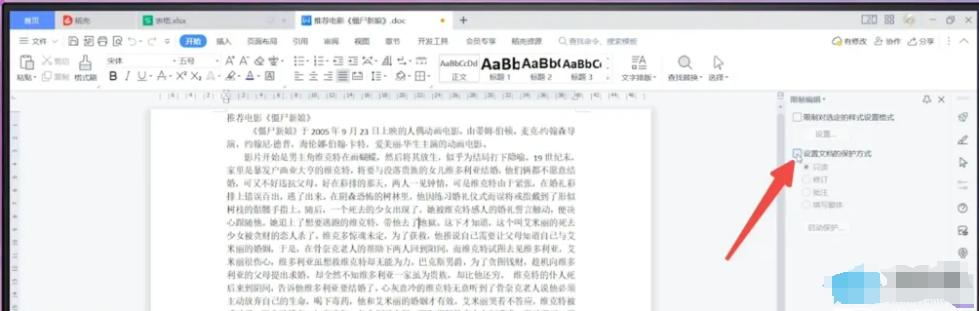
Method three:
1. Enter the wps document and click the drop-down triangle on the right side of the file.
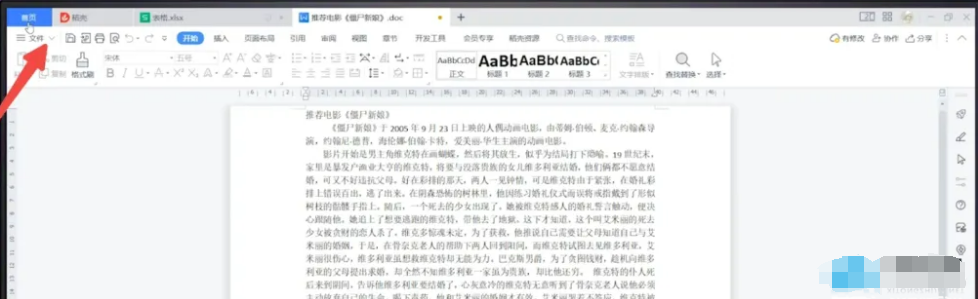
2. In the pop-up options, click Tool Options.
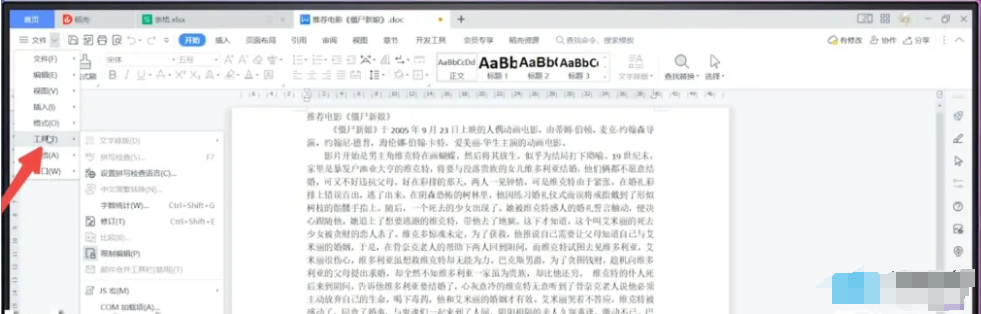
3. Click on the pop-up editing restriction, a page will pop up on the right, click to stop protection.
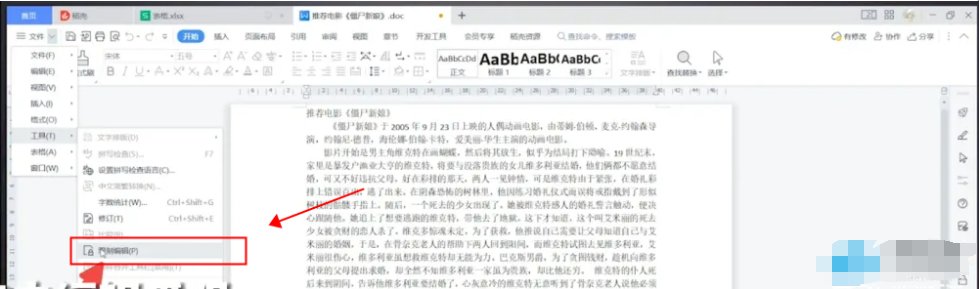
4. Click to uncheck the document protection method to restore the function.

Method 4:
1. Enter the wps form and click the review option in the menu bar.
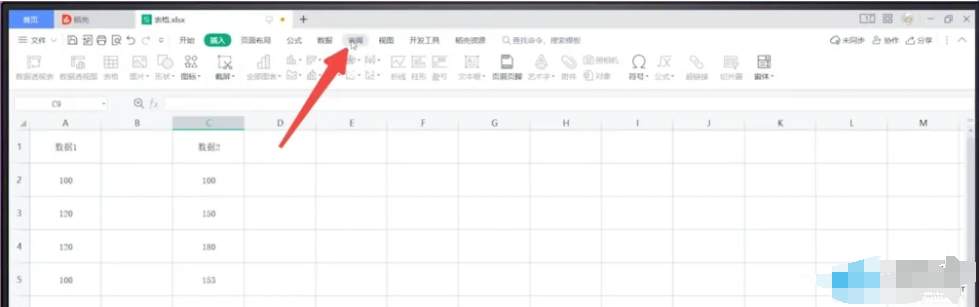
2. Click to close Undo Worksheet Protection under Review.

The above is the detailed content of How to restore the grayed out function of wps options. For more information, please follow other related articles on the PHP Chinese website!




