
360 browser advertising pop-ups always pop up, are you annoyed? Don’t worry, PHP editor Xiaoxin will teach you two methods to completely close the 360 Selected Ads pop-up window. No complicated operations are required, and your problems can be easily solved. What are you still hesitating about? Keep reading, master these two practical tips, and say goodbye to the trouble of advertising pop-ups!
Open 360 Safe Browser.

Find the three horizontal bars logo in the upper right corner and click [Settings].
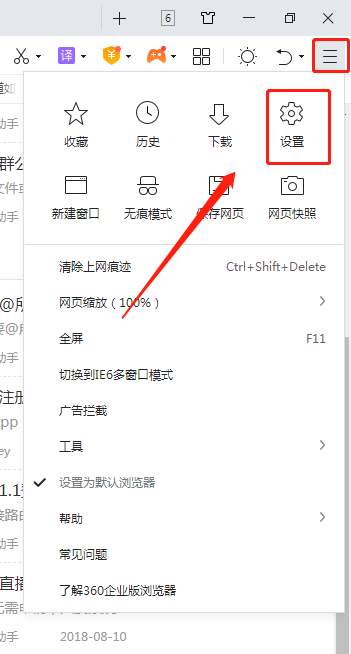
Find [Lab] in the taskbar on the left side of the pop-up interface, and check [Enable 360 Hotspot Information Function].

Method 2:
1. First, double-click the 360 Safe Browser shortcut on the desktop to open it.
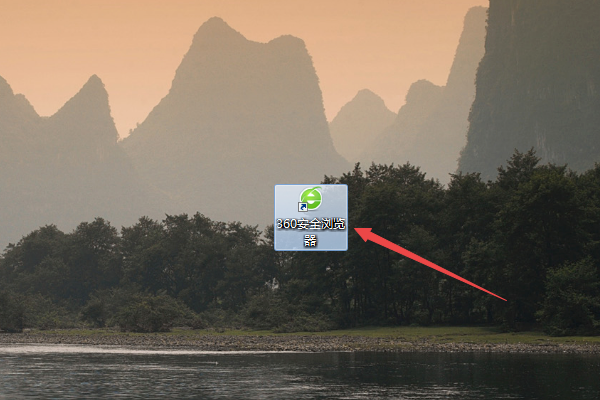
2. After opening, click the open menu icon in the upper right corner, and then click the settings option in the menu that appears.
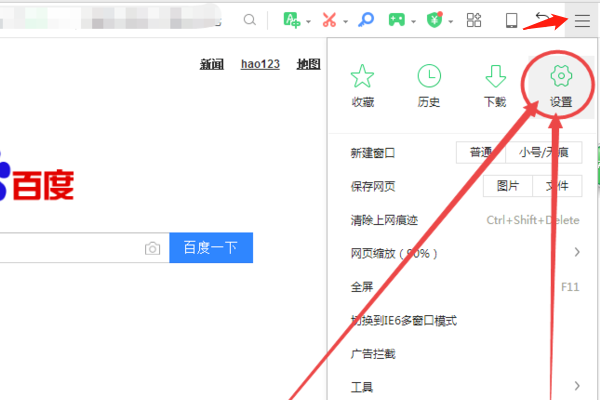
3. Then click the Advanced Settings option on the left in the page that opens.

4. Then uncheck the box in front of the option to turn on message push function and turn on message flash in advance.
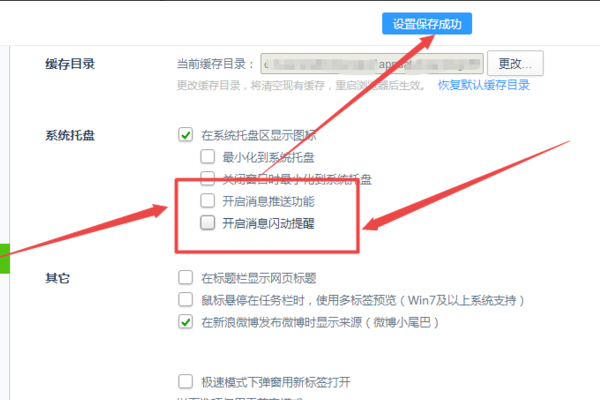
5. Then click the laboratory option on the left.

6. In the page that opens, uncheck the boxes in front of the options such as Today's Selection, Today's Live Broadcast, Hot News, Breaking News, etc. and save them.

The above is the detailed content of How to completely close the 360 selected advertising pop-up window. Solved. For more information, please follow other related articles on the PHP Chinese website!




