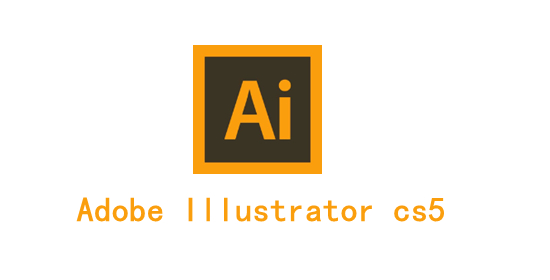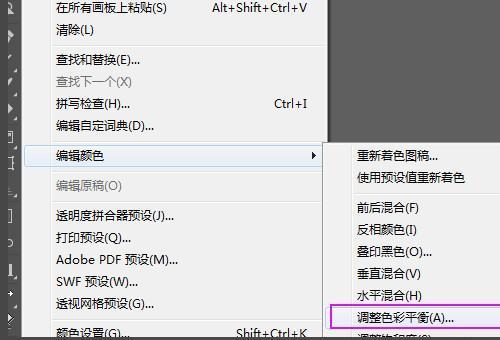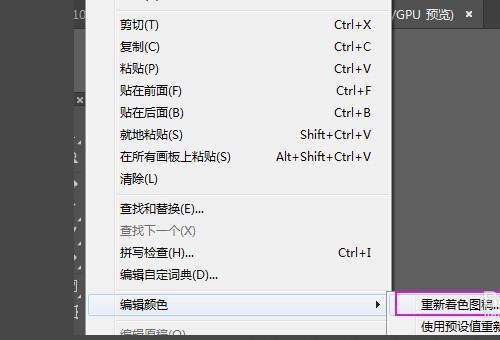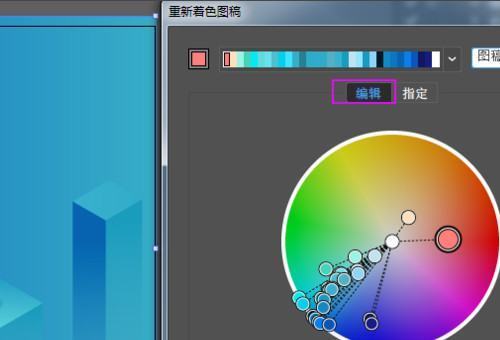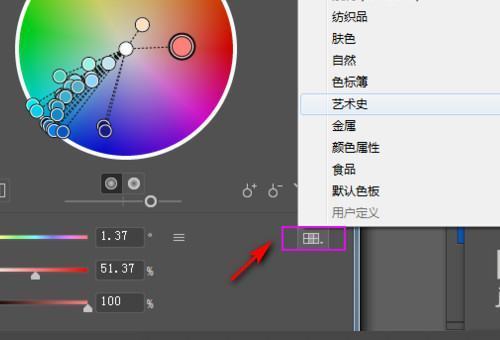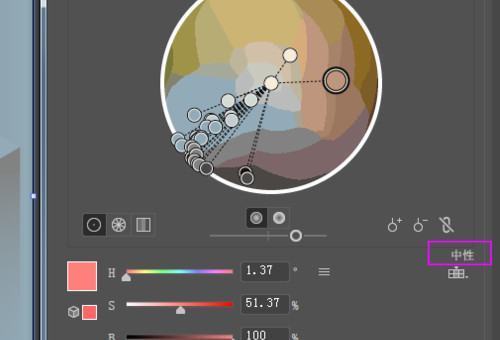Adobe Illustrator has established itself as a benchmark in the publishing, multimedia and web image design industries as the leader in vector graphics design software. It is widely used in many fields such as print media, professional illustration and web design, showing its excellent adaptability and flexibility. As a comprehensive and highly professional design tool, Adobe Illustrator provides creative people with a broad creative world to help them realize and display their eye-catching visual art works.

How to change the background color of pictures in Adobe Illustrator CS5?
1. Adjust color balance:
First, click the [Edit] menu, select [Edit Color], and then click [Adjust Color Balance]. In the color adjustment panel that appears, you can directly fine-tune the color and check the "Preview" option to see the modification effect in real time.

2. Use the recolor artwork function: If you need more precise color adjustment, you can choose [Edit] - [Edit Color] - [Recolor Artwork]. Here you can make more in-depth edits to the colors in your artwork.

3. Edit and modify colors: In the option to recolor the artwork, after clicking "Edit", the color wheel will display all the colors used in the artwork. You can adjust specific colors directly on the color wheel, especially for designs with a smaller variety of colors.

4. Apply preset color swatches: If you want to quickly apply colors, you can click the color swatch icon and select the appropriate color from the preset color swatches.

5. Choose and View Neutral Colors: Although not used as frequently, you can still choose and view different neutral colors to find the perfect shade for your design.

6. Local color adjustment: Adobe Illustrator CS5 also supports local color adjustment. You can selectively adjust specific parts of an image, such as keeping parts of people in their original colors and adjusting only the tones of the background or other elements.
The above is the detailed content of How to use Adobe Illustrator CS5 How to change the background color of pictures in Adobe Illustrator CS5. For more information, please follow other related articles on the PHP Chinese website!