
How to manually filter ads using Quark Browser? Quark Browser is widely praised for its minimalist and efficient features. In order to enhance the user experience, it also provides the function of manually filtering ads. PHP editor Xinyi will explain to you step by step how to use Quark Browser to manually filter ads, bringing you a purer and refreshing online experience. The detailed steps are as follows:

1. First, click to open "Quark Browser" on your mobile phone to enter the interface. Click the three horizontal lines icon at the lower right of the page to open the personal center page, find the "Settings" function and click on it. Enter.

2. After entering the settings page, find "Webpage Intelligent Protection" and click to select it.

3. Next, jump to the webpage intelligent protection page, where there is a "Manage Manual Mark Filter Ads" function. Click the arrow behind it to enter and operate according to your needs.
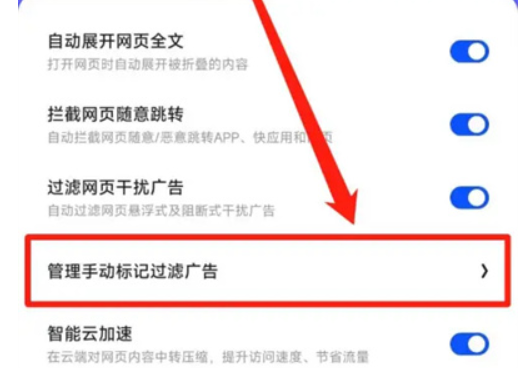
The above is the detailed content of How to manually filter ads in Quark Browser. Overview of steps to manually filter ads in Quark Browser.. For more information, please follow other related articles on the PHP Chinese website!




