
How to add access card to Samsung mobile phone? This issue is a headache for many Samsung users. This article will introduce in detail how to add an access control card to a Samsung mobile phone to help you solve this problem. Read on for detailed steps to easily turn your Samsung phone into your access card.
Enter the Samsung Wallet APP software page and click the menu button.

Enter the menu and click the smart card button.
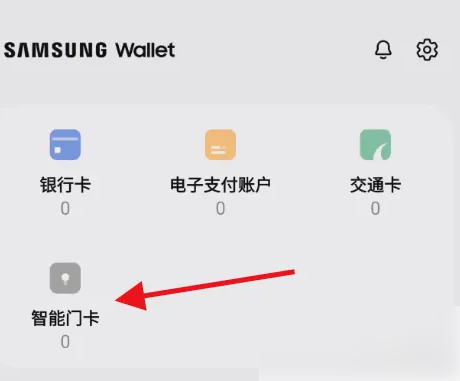
Enter to add smart door card and click the start button.

The final step is to add using NFC and click the Create Blank Card button.

The above is the detailed content of Samsung Wallet Access Card Introduction to how to add access card to Samsung mobile phone. For more information, please follow other related articles on the PHP Chinese website!




