
How to compare Java source code files? Comparing Java source code files is an important task for maintaining and debugging your code. PHP editor Xiaoxin will guide you through detailed instructions for comparing Java source code files in Beyond Compare. This article will introduce the following content: Import Java source code files, customize comparison rules, find differences, merge changes, and generate patches
Open Beyond Compare, select the text comparison session in the directory on the left side of the main page, and open the session operation interface. Click the [Open File] button on the comparison session interface and select the Java source code file to be compared.
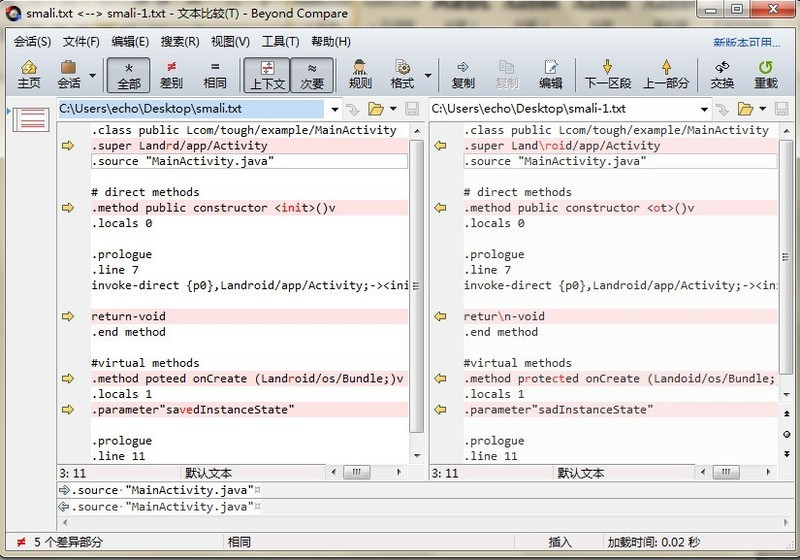
Note: The text comparison session specifies the file format used to read the left and right files. The default file format is: Detected (everything else), which means the files of this comparison session The format will be chosen based on the file mask.
[Session] Click the [Session] button in the comparison session menu, select the [Session Settings] option in the expanded menu, open the [Text Comparison—Session Settings] window, and switch to the [Format] page.
In the file format column on the left side of the page, select the file format as [Java source code]. The main comparison file formats also include: Smali files, C, C++, C#, ObjC source code, Delphi forms, etc. In the file format column on the right side of the page, directly select the [Same file format as the left file format] check box, and click the [OK] button to close the window.
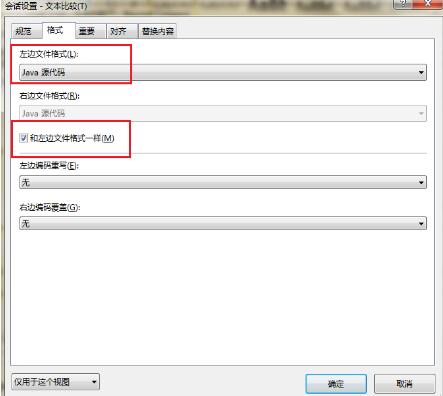
Complete the file format switching and return to the comparison session operation interface again. As shown in the figure legend, the important differences between the Java source code files in the left and right panes of the text comparison are Different color markings are displayed for easy viewing.
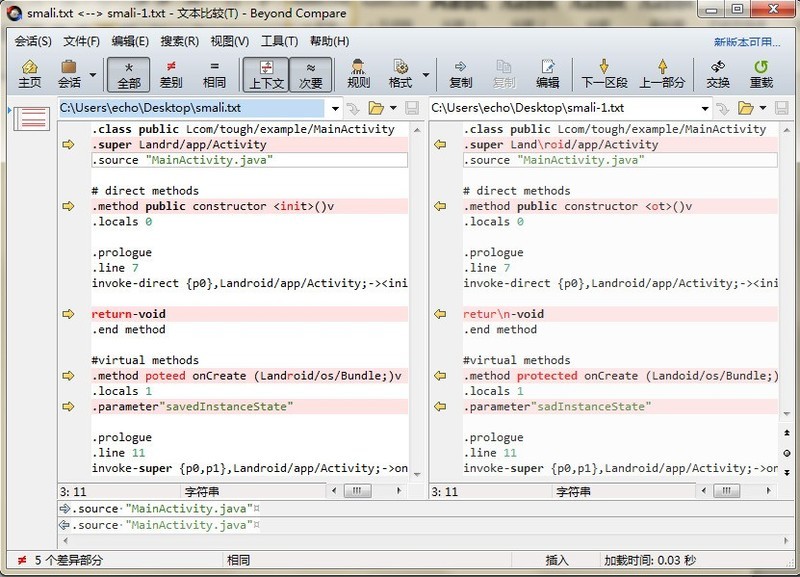
The above is the detailed content of How to compare Java source code files with Beyond Compare. For more information, please follow other related articles on the PHP Chinese website!




