
If you are looking for how to uninstall Kingsoft PDF, don’t miss the detailed guide brought to you by PHP editor Apple. This article will introduce the uninstallation steps of Kingsoft PDF in a simple and in-depth manner to help you easily solve the uninstallation problem. Read on to learn how to completely delete Kingsoft PDF and free up space on your computer.
Method 1:
Use the uninstaller that comes with the software to uninstall. Click the Start menu and select All Programs

Find the folder of Kingsoft PDF software and click Uninstall

In the pop-up uninstall interface, select [ I want to uninstall Kingsoft PDF directly]. If necessary, check [Keep user configuration file for next use] to check whether to keep it. After completing the selection, select [Uninstall directly] to uninstall.

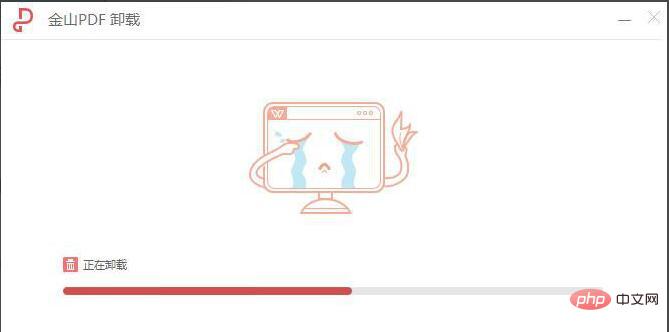
Method 2, click the [Start] menu and select to open [Control Panel]

In the control panel interface, select Open [Uninstall a program]
Find the Kingsoft PDF program, select it, and then click [Uninstall/Change]. After completion, Kingsoft PDF is no longer visible in the start menu and the uninstallation is completed

The above is the detailed content of How to uninstall Kingsoft PDF How to uninstall Kingsoft PDF. For more information, please follow other related articles on the PHP Chinese website!




