
Heart-shaped three-dimensional cutting is a common operation in CDR design, but there are often some difficulties encountered during production. Here, PHP editor Zimo brings you a detailed method of CDR production and cutting of three-dimensional heart shapes, explaining step by step from drawing heart shapes to cutting operations. If you encounter difficulties in making a three-dimensional heart-shaped cut, you may wish to read the following content in depth, I believe it will definitely help you.
1. First, in the CDR software, click on the basic shape tool on the left, select the heart-shaped pattern, and draw a heart

2. Then, click on the two-point line Use the tool to draw a line for the heart shape, and use the shape tool to adjust the straight line into an arc effect
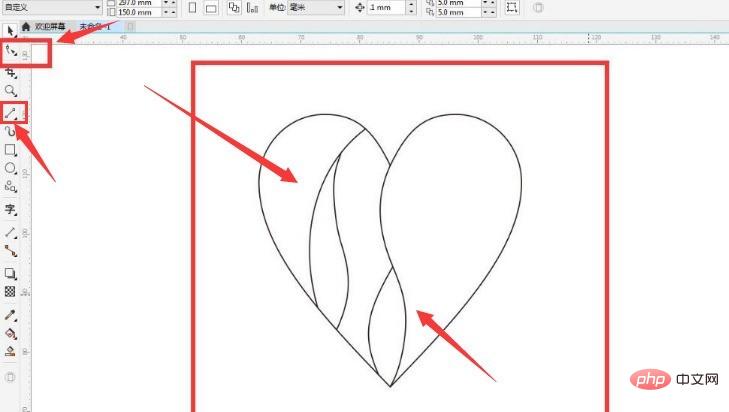
3. Click the smart fill tool to color the shape and delete the excess lines in the middle

4. Finally, click the interactive fill tool to fill the image with gradient color and delete the stroke outline.

Here is how to make a three-dimensional heart shape with CDR I’ve shared it here, I believe everyone has learned it.
The above is the detailed content of How to make and cut a three-dimensional heart shape using CDR. How to make and cut a three-dimensional heart shape using CDR.. For more information, please follow other related articles on the PHP Chinese website!




