
Are you still worried about drawing the red five-star pattern? PHP editor Xiaoxin brings you the graphic method of creating a red five-star pattern with Edraw flowchart production software, which solves the problem that troubles many people. If you want to get the red five-star pattern quickly, please continue reading the detailed tutorial.
Open the Edraw flowchart creation software and enter its main interface.

Find and double-click the highlighted image in the basic graphics.

Enter the highlight image gallery page.

Find the five-pointed star you want to create and select it.

Use the left mouse button to drag it to the blank editing area on the right.
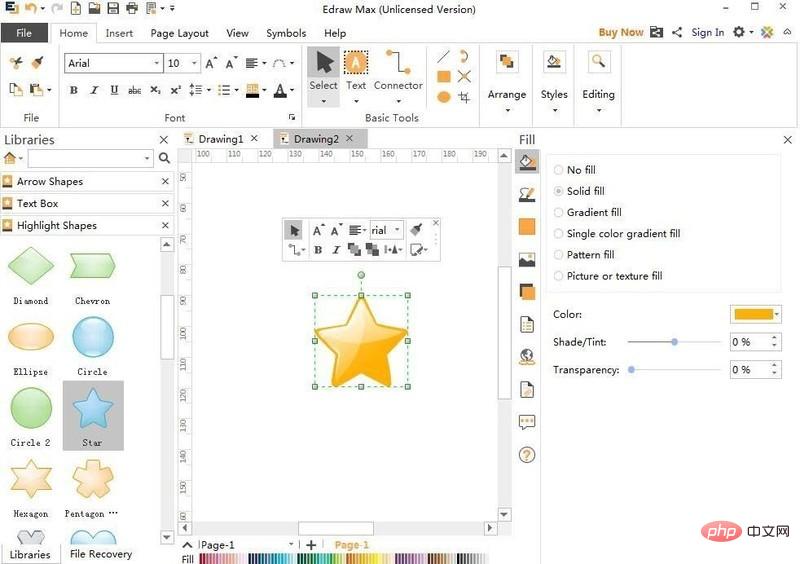
Select red in Color.

A highlighted red five star is created.

Dear friends who have just come into contact with Edraw flowchart production software, after learning this graphic tutorial on creating a red five-star pattern using Edraw flowchart production software, do you think it will be easier to operate in the future? What about easier?
The above is the detailed content of Graphic method for creating red five-star pattern using Edraw flow chart making software. For more information, please follow other related articles on the PHP Chinese website!




